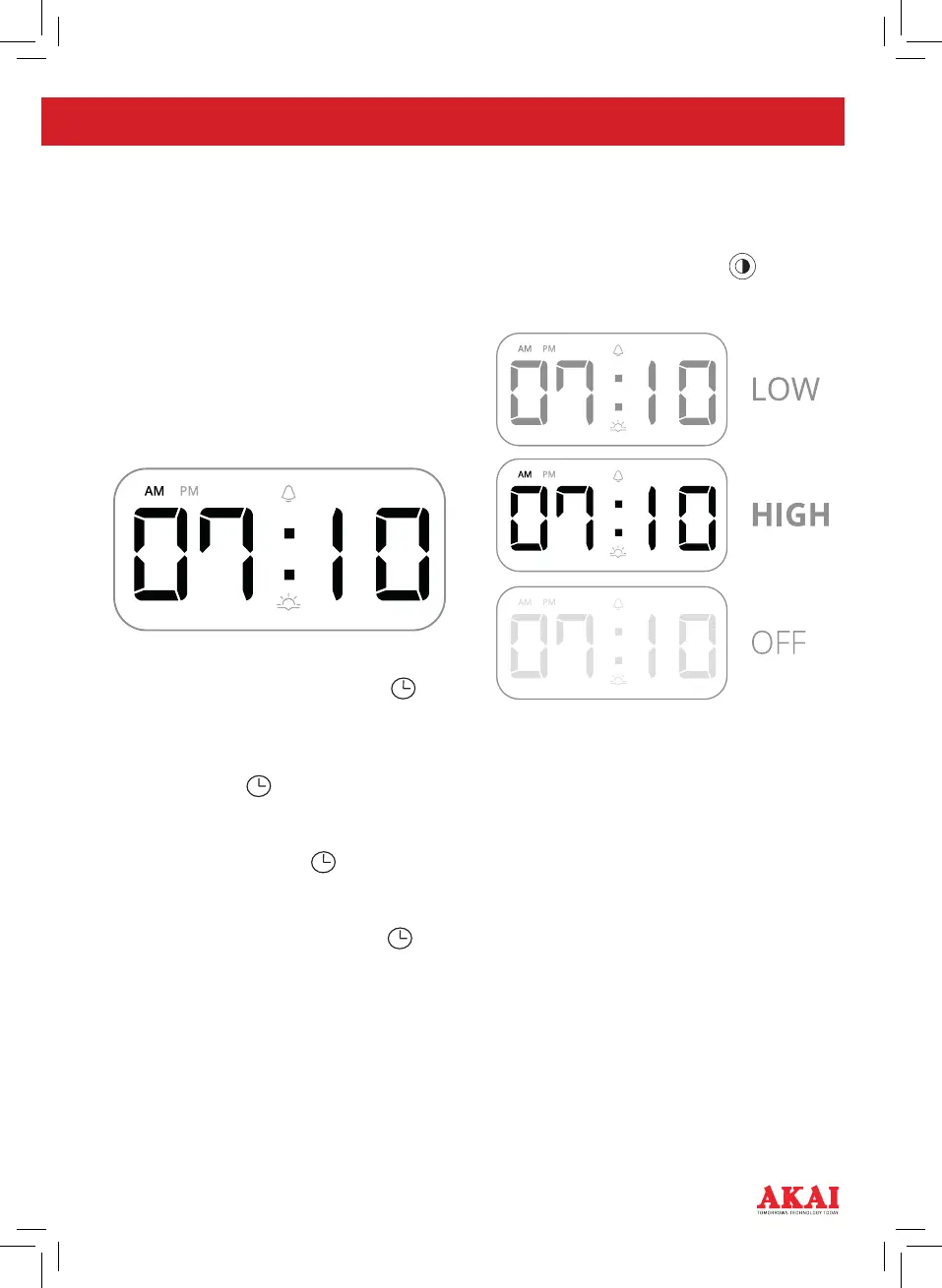7
SELECTING THE 12/24 FORMAT
1. The clock allows you to set the time in
a 12/24hr format. To select the time
format, press the “12/24” button on
the backside of the clock.
2. Press the 12/24 hour button until the
correct format displays.
3. For the 12hr format, AM or PM will
appear on the time display.
Note: AM or PM will not show on the time
display for the 24hr format.
CHANGE THE CURRENT TIME
1. Touch the Current Time button ,
and the hour will begin blinking.
2. Press the plus or minus buttons to
adjust the time, and press the Current
Time button
to confirm the hour.
3. Use the plus or minus buttons to
select the minutes, and press the
Current Time button
to confirm
the minutes.
4. If the time display stops blinking,
press the Current Time button
continue setting the time.
CHANGE THE DISPLAY BRIGHTNESS
The time display’s brightness comes in
three settings: low, high and off. Press
the Brightness Setting button
(on
the clock’s backside) until you reach the
desired setting.
USING THE FM RADIO
5. To turn the radio on, press the FM
button on the time display.
6. Hold the FM button for 3 seconds. The
radio will scan for all any available
FM channels and automatically save
them.
7. Touch the plus or minus buttons to
select a FM station.
8. To adjust the volume, press the
volume button on the back of the
clock. The volume cycles, and so will
move to its louder setting with each
press, then back to 00 which is silent.
Note: The volume level is between 1 and
15.
