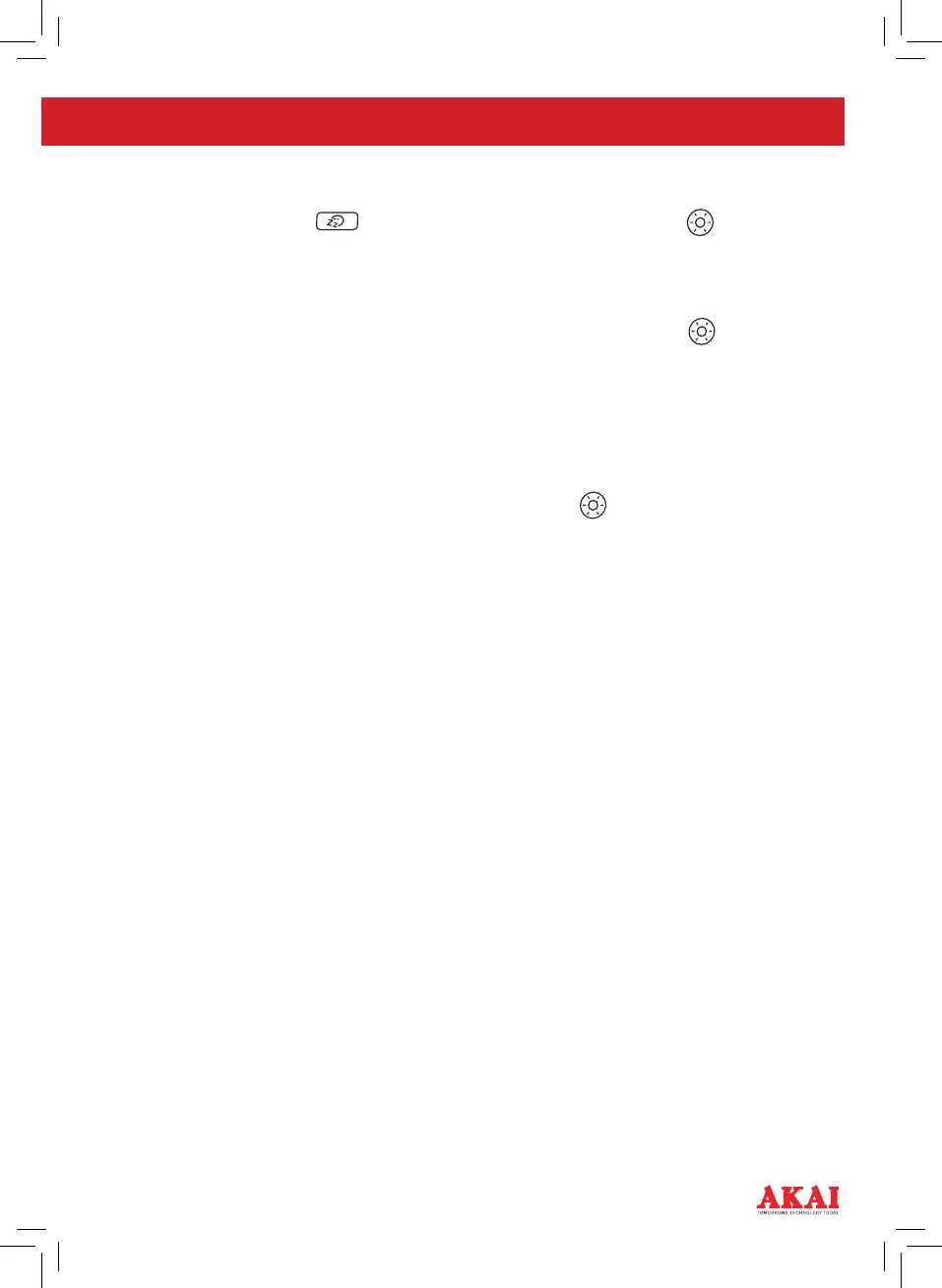9
SETTING THE SUNSET TIME
1. Press the Sunset button
on the time
display to turn sunset mode on and off.
2. Press and hold the Sunset button for 3
seconds to set the sunset time. The hours
will begin blinking on the time display.
3. Use the plus or minus buttons to select the
hours. Press the Sunset button to confirm
the hour.
4. Touch the plus or minus buttons to select
the minutes. Press the Sunset button to
confirm the minutes.
Note:
Press the Sunset button to continue if the
hours/minutes stop blinking, while you’re setting
the sunset time.
SUNSET LIGHT SIMULATION
30 minutes before sunset time, the light on your
clock will turn on at 100% brightness in any
mode. The brightness will reduce gradually and
will turn off at sunset time.
• Press and hold the Sunset button to turn
off the light.
USING THE LIGHT FUNCTION
1. Press the Light button
on the time
display to turn on the light.
2. Use the plus or minus buttons to adjust the
light’s brightness from 1 to 10.
3. Touch the Light button
to begin colour
changing mode. This will cycle the light
feature gradually through the colour range.
4. Press the plus or minus buttons to select
a colour. The choices are Green, Red, Blue,
Purple, Orange, Indigo and white.
5. To switch off the light, press the Light
button
.
