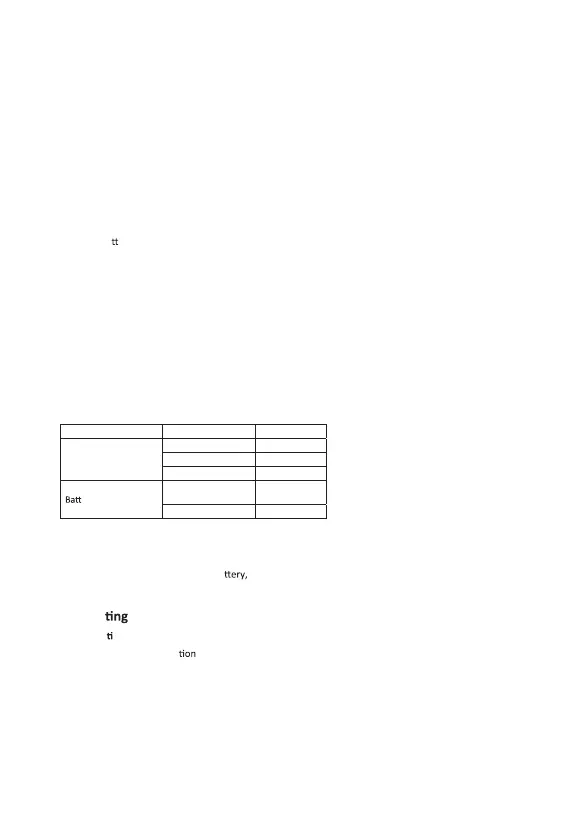1.Charging Port (input DC 5V)
2.USB Port
3.AUX-IN jack
4.Volume Gear
5. Power ON/OFF Switch
6. Previous track
7. Play/Pause
8. Next track
9. Mode Bu
on (Switch among BT, USB, SD card, FM and AUX-IN mode)
10. SD card port
Charging
There are two ways to charge the speaker
1. Plug the charging cable into speaker and connect to another USB power source like PC/MAC, etc.
2. Use the AC adapter to charge.
Please turn off the speaker when charging.
Indicator Status
Type Indicator State
BT indicator
Rapid flashing blue Ready to link
Steady-on blue Linked
blue AUX-in mode
ery indicator
Red light normally
on
Charging
Red light off Fully charged
Features
USB, SD, AUX-IN, BT, rechargeable ba Volume+/-, Play/Pause, Previous/Next track
Connec
BT connec on
Slide power key to ON posi
The speaker BT indicator will flash in blue
Search the BT device on your cellphone, select “ABTS-12C” in the list
