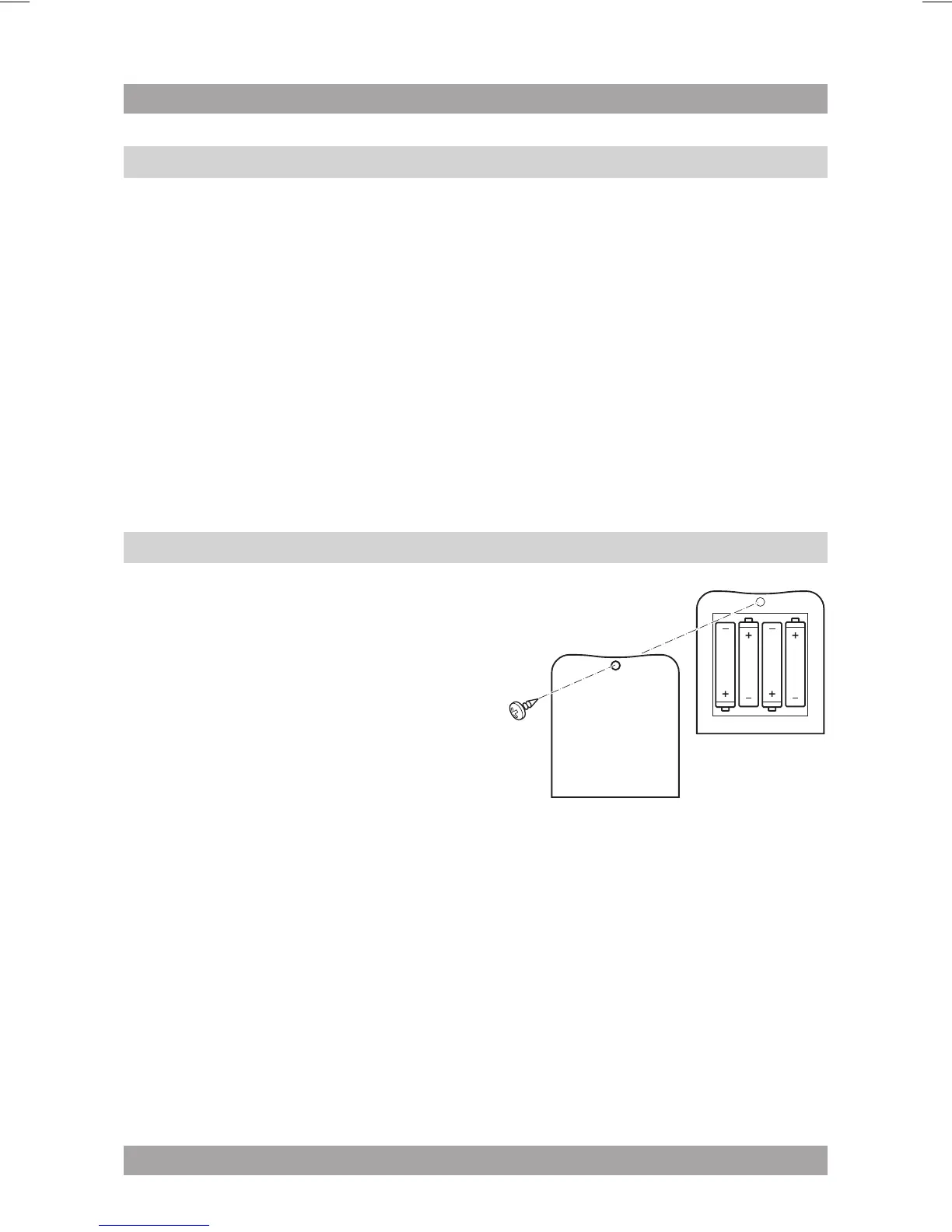6
Connecting to a power source3.2
Connecting to a car battery
For this connection the 12 V
DC
adaptor + cable has to be used.
● Connect the adaptor plug of the adaptor cable to the DC IN 9-12 V
connection in the master unit.
● Connect the DC plug to 12 V
DC
receptacle of the vehicle.
Connecting to the mains
For this connection the AC/DC adaptor + cable has to be used. The AC/DC
adaptor + cable is not supplied with the appliance.
● Connect the adaptor plug of the adaptor cable to the DC IN 9-12 V
connection in the master unit.
● Connect the mains plug to a wall socket.
Game pad3.3
Installing the batteries
The batteries for the game pad are not
supplied with the appliance.
● Remove the battery cover.
● Insert the batteries matching the (+)
and (-) polarity markings.
● Re-install the battery cover.
!
CAUTION
Incorrect installation can cause battery leakage and corrosion
which will damage the appliance. Corrosion, oxidation, battery
leakage and any other gradually acidic defect of this nature will
invalidate the guarantee.
