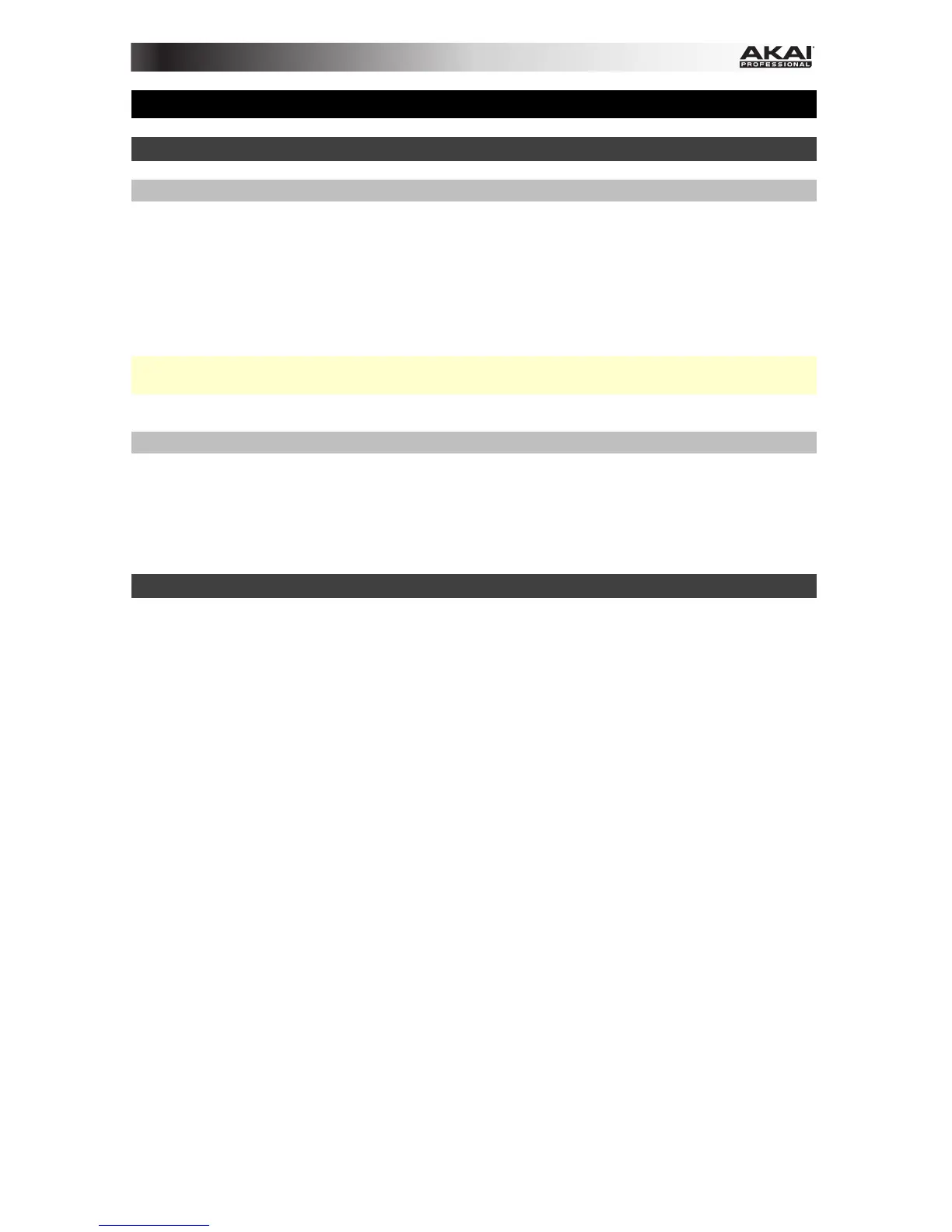3
User Guide (English)
Introduction
Box Contents
AFX
USB Cable
Software Download Card
User Guide
Safety & Warranty Manual
Important: AFX is an Official Serato Accessory and requires a supported Serato DJ interface,
controller, or mixer to control Serato DJ.
Support
For the latest information about this product (system requirements, compatibility information,
etc.) and product registration, visit akaipro.com/afx.
For additional product support, visit akaipro.com/support.
Quick Start
1. Make sure you have already installed the latest version of Serato DJ (sold separately).
2. Download and install the Serato Flip Expansion Pack from serato.com.
3. Make sure all devices are off and all faders and gain knobs are set to "zero."
4. Make all necessary connections in your DJ setup (e.g., controller to computer, turntables
to mixer, etc.).
5. Connect AFX to your computer with a standard USB cable (included).
6. Open Serato DJ and go!
Read the rest of this User Guide to get the most out of AFX's features.
