10
10
After Sales Support
(AU) 1300 886 649 (NZ) 0800 836 761 | tempo.org/support
Operating Instructions
Connection
• This unit can be connected in two different ways; to a car battery, through the
cigarette lighter socket available in most vehicles (12/24 V ), or through AC mains
supply (100-240 V~). See page 9 for more information.
• To connect the unit to a car battery, use the DC charging cable to attach the fridge/
freezer to the car’s cigarette lighter, using the outlet on the unit.
• To connect the unit to the AC mains power supply, use the included adaptor to
attach the fridge/freezer to an appropriate household socket, using the using the
outlet on the unit.
• We recommend chilling the unit for 2-3 hours at home, before moving the unit to
the car and using the DC power supply, for more rapid cooling.
• It is recommended that you chill foods in your home fridge/freezer before
transporting them in this unit, for maximum efficiency.
Switching On/Off
• Press and hold the POWER button to turn the unit on, or switch it to standby mode.
The POWER INDICATOR light will illuminate
Control Panel
FIRST USE
• The first time you turn the unit on, set the temperature control to the coldest
setting (-18°C) for 2–3 hours before placing perishable food in the cabinet. Then,
you can adjust the temperature to the desired level.
POWER
DISPLAY
TEMPERATURE
DOWN
TEMPERATURE
UP
SET
POWER
INDICATOR
ERROR
INDICATOR
POWER
Set
ERROR
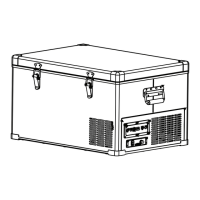
