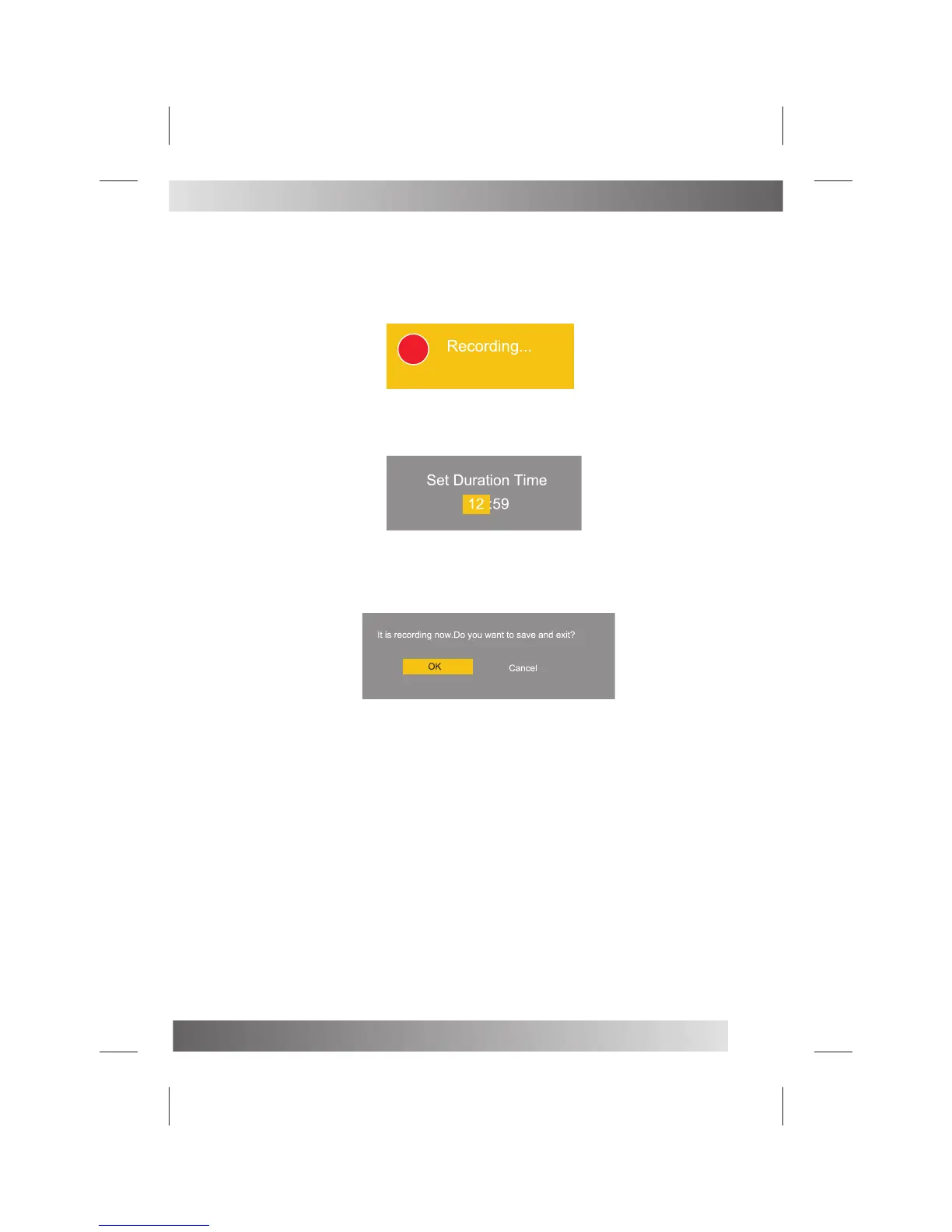13
PVR
Instant Recorder
Note:Make sure you have insert the USB device to the TV board before you start to do the recording.
only working for digital TV.
Press RECORD button on your remote control to start record whenever you want to start.
The LED will keep blue and there will be a recording iron on the left top of the display screen during
recording:
Press RECORD button again to set the During time of recording, to select the hour and minute,
press ▼ / ▲ button to set the number. Press ◄ button to confirm you record time setting and back to the
previous operation.
It will stop recording when have recorded for the Duration Time.
Press STOP button on your remote control to stop recording, there will be a dialog as follows:
press ◄ / ► button to select OK(to exit) or Cancel(continue recording), press OK button on
your remote control to confirm your choose.
Note: During recording,you can not callout Input Source,Menu,Text,EPG,MHEG ,FAV List and so
on unless you stop RECORD first.
Press POWER button to enter the standby mode,the recording is continue backstage.
During recording,you can’t change the channel unless you stop recording first;
The PVR function doesn’t support recording Subtitle, Radio Channel and locked channel.
DVB subtitles will not be recorded
