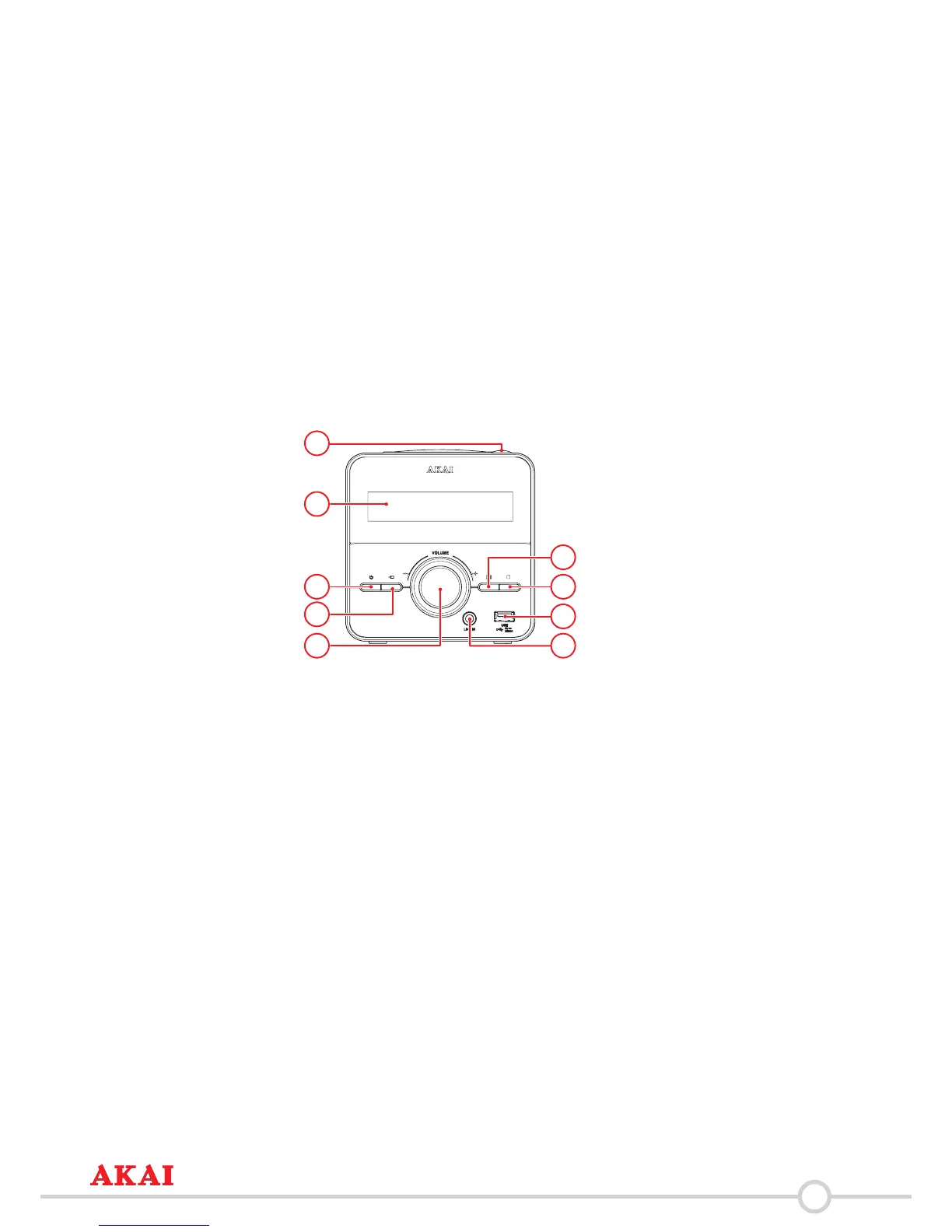6
• Tostopplayback,presstheAUTO/STOPbuon(22).
• Toselectthesourcemode,presstheSOURCEbuon(20).
• ToswitchbetweenMonoandStereorecepon,presstheST/MONO
buon(24).
Sleepmer
• PressthebuonSLEEP(13)repeatedlyunlthedesiredsengis
found.TheSLEEPindicatorisON.
UsingtheEQfuncon
Selectfromthevarioussoundeects
• PressthebuonEQ(14)repeatedlyunlthedesiredsengisfound.
3.2 AMC306 Microset
2
3
4
6
7
95
1
8
1. CDcompartment
2. LCDDisplay
3. On/Okey(POWER)
4. SOURCEbuon
5. Volumedial
6. PLAY/PAUSEbuon
7. Stopbuon
8. USBslot
9. Line in jack
