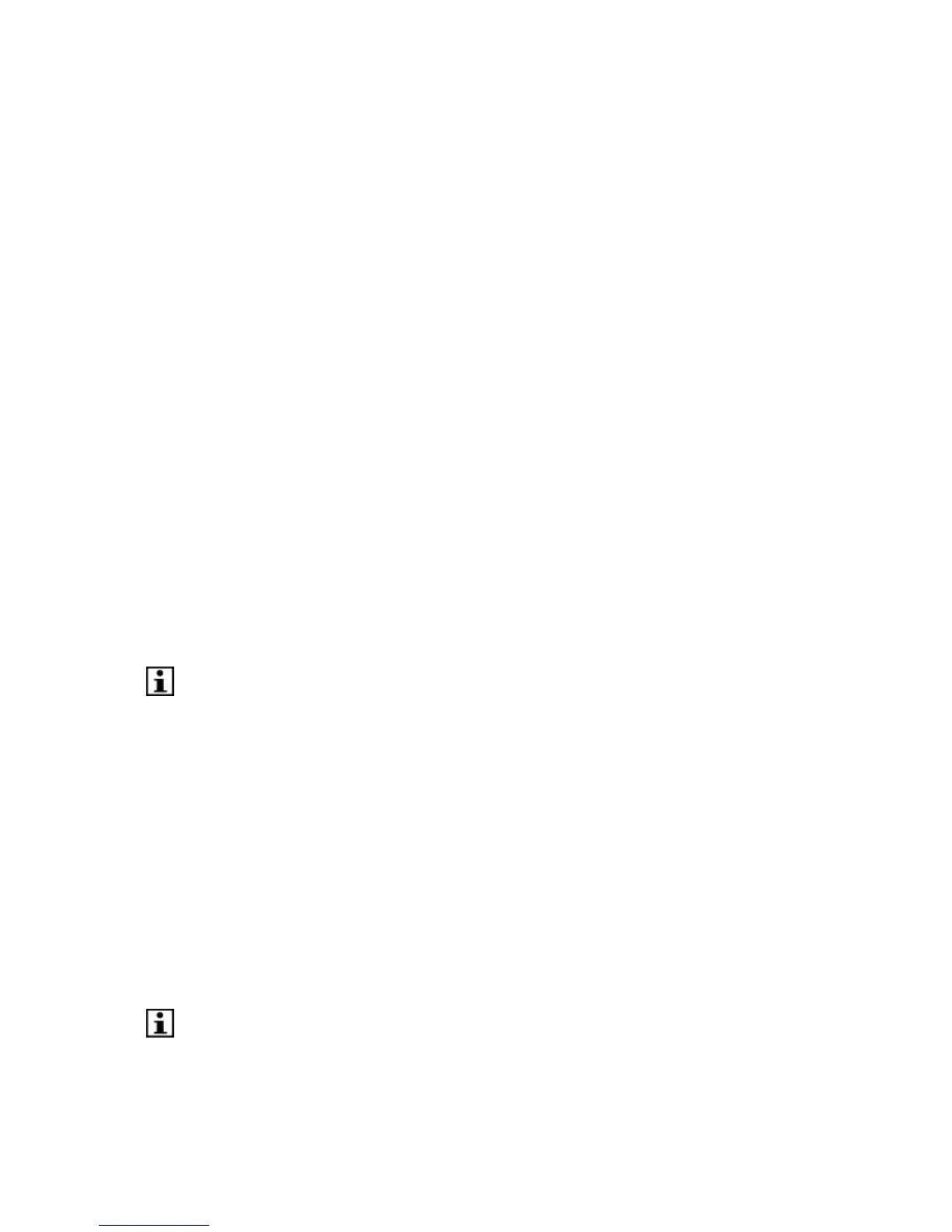Picture format
In the TV DISPLAY section, press the arrow buttons (12) to select 4:3 4:3 PANSCAN or 4:3
LETTERBOX for a conventional TV set. Select 16:9 for a wide screen TV set.
OSD LANG
In the OSD LANG section, press the arrow buttons to choose the language.
Screensaver on/off.
The screensaver will be turned on automatically when there is no picture.
last memory: on/off
When the DVD is paused, playback will automatically resume from where last stopped.
Video setup page
RESOLUTION: select the desired resolution.
SHARPNESS: Adjust the screen sharpness.
BRIGHTNESS: Adjust the screen brightness.
CONTRAST: Adjust the contrast of the image.
HUE: Adjust the colour intensity.
SATURATION: Adjust the saturation of the image.
GAMMA: Adjust the colour intensity.
Preference setup page
Select the video output format to match the appliance to the TV system: PAL, AUTO or NTSC.
The video output format can only be selected when the DVD tray is empty.
Please note: if the wrong option has been selected, this may result in very poor image quality. In that
case, select a different setting.
Language setup page
In the SUBTITLE section, choose the subtitle language.
In the AUDIO section, choose the audio language.
In the DISC MENU section, choose the language for the disc menu.
Rating setup page
PARENTAL
Set a rating for movies played by the appliance. Movies rated higher than the level set for the
parental lock can not be viewed.
This function is only available with discs that have parental rating encoded.
