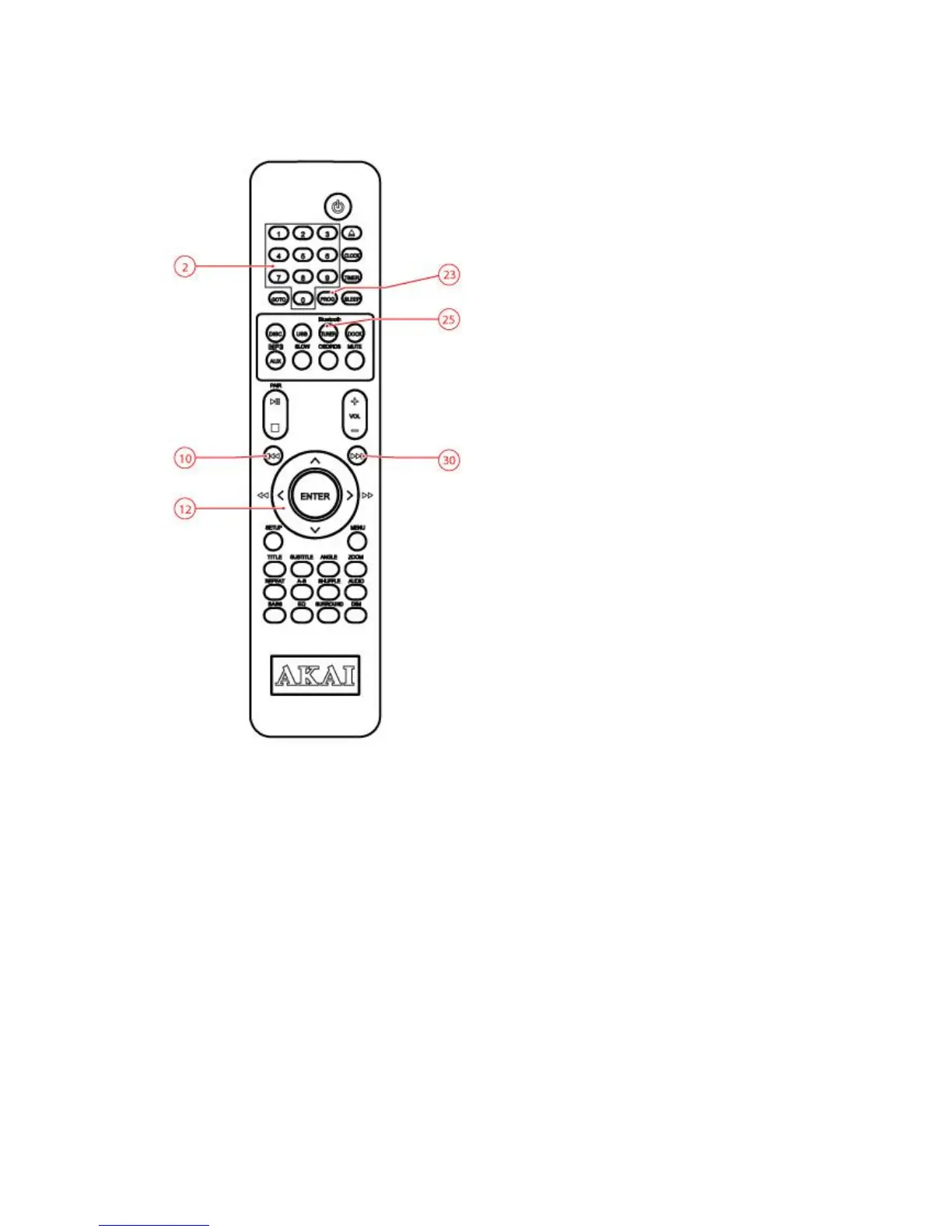6.5. Radio functions
Press the TUNER key (25) to select the radio mode.
Set pre-set stations
Press and hold the PROG (23) button for 2 seconds to activate automatic programming.
The LED display will show AUTO.
Press the PREV (10) Button or the NEXT (30) Button to select the desired station.
You can also scan manually.
To do this, press the arrow buttons (12).
Press the PROG (23) button first and then choose the desired preset number location by pressing
the numeric buttons (2) or the PREV (10) and the NEXT (30) button.
Touch PROG (23) to add the current station to your favourites
