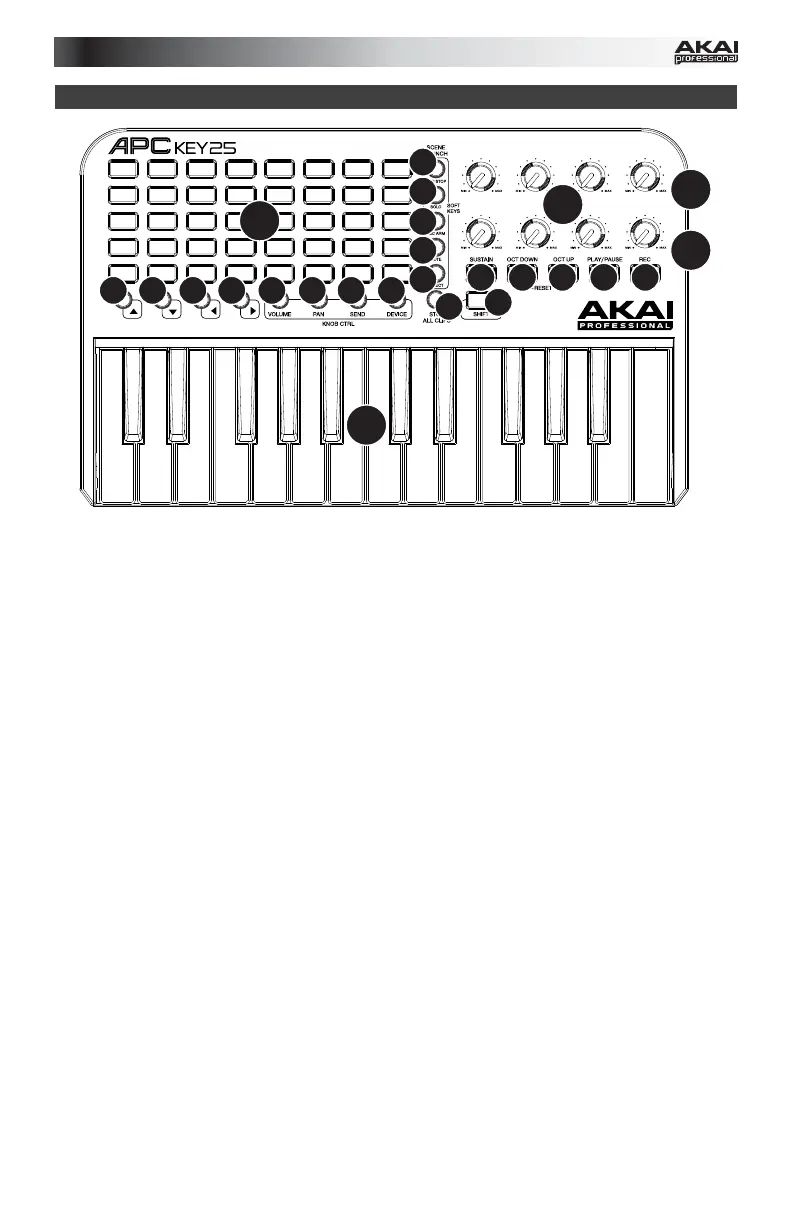5
Features
1
2
3
5
99999999
12
13
4
12
12
12
12
6
8
75
11
10
1. USB Port: Use a standard USB cable to connect this port to a USB port on your
computer. The computer's USB port provides power to APC Key 25. This connection is
also used to send and receive MIDI data to and from your computer.
2. Kensington Lock Slot: You may use this Kensington lock slot to secure the APC Key 25
to a table or other surface.
3. Keyboard: This 25-note keyboard is velocity-sensitive and, in conjunction with the Oct
Up and Oct Down buttons, can control a ten-octave range.
4. Sustain: Press and hold this button to sustain all currently held notes (similar to the
sustain pedal on a piano). This button is a momentary button, sustaining only when the
button is pressed and held.
5. Oct Down / Oct Up: Use these buttons to shift the keyboard's range up or down. Press
both buttons simultaneously to reset the octave shift to "zero."
6. Play/Pause: Press this to start/resume or pause playback in Ableton Live.
7. Rec: Press this to start recording in Ableton Live.
8. Stop All Clips: Press this button to stop all clips when they reach the end.
9. Clip Stop Buttons: Normally, you can press one of these buttons to stop the clip in the
corresponding track—represented by the column of five Clip Buttons just above it.
You can change their functions by pressing and holding Shift and then pressing one of
the Scene Launch buttons: Clip Stop, Solo, Rec Arm, Mute, or Select. Each button
puts the Clip Stop Buttons in a different mode:
• Clip Stop Mode: The Clip Stop Buttons will stop their corresponding tracks (the
default mode).
• Solo Mode: The Clip Stop Buttons will solo their corresponding tracks.
• Record-Arm Mode: The Clip Stop Buttons will record-arm their corresponding
tracks.
• Mute Mode: The Clip Stop Buttons will mute their corresponding tracks.
• Select Mode: The Clip Stop Buttons will select their corresponding tracks.
Press and hold Shift and press one of the le
ft four Clip Stop Buttons (, , , ) to
shift the viewable 8x5 matrix of clips. In Ableton Live's Session View, this is indicated by
a red rectangle around the clips.
