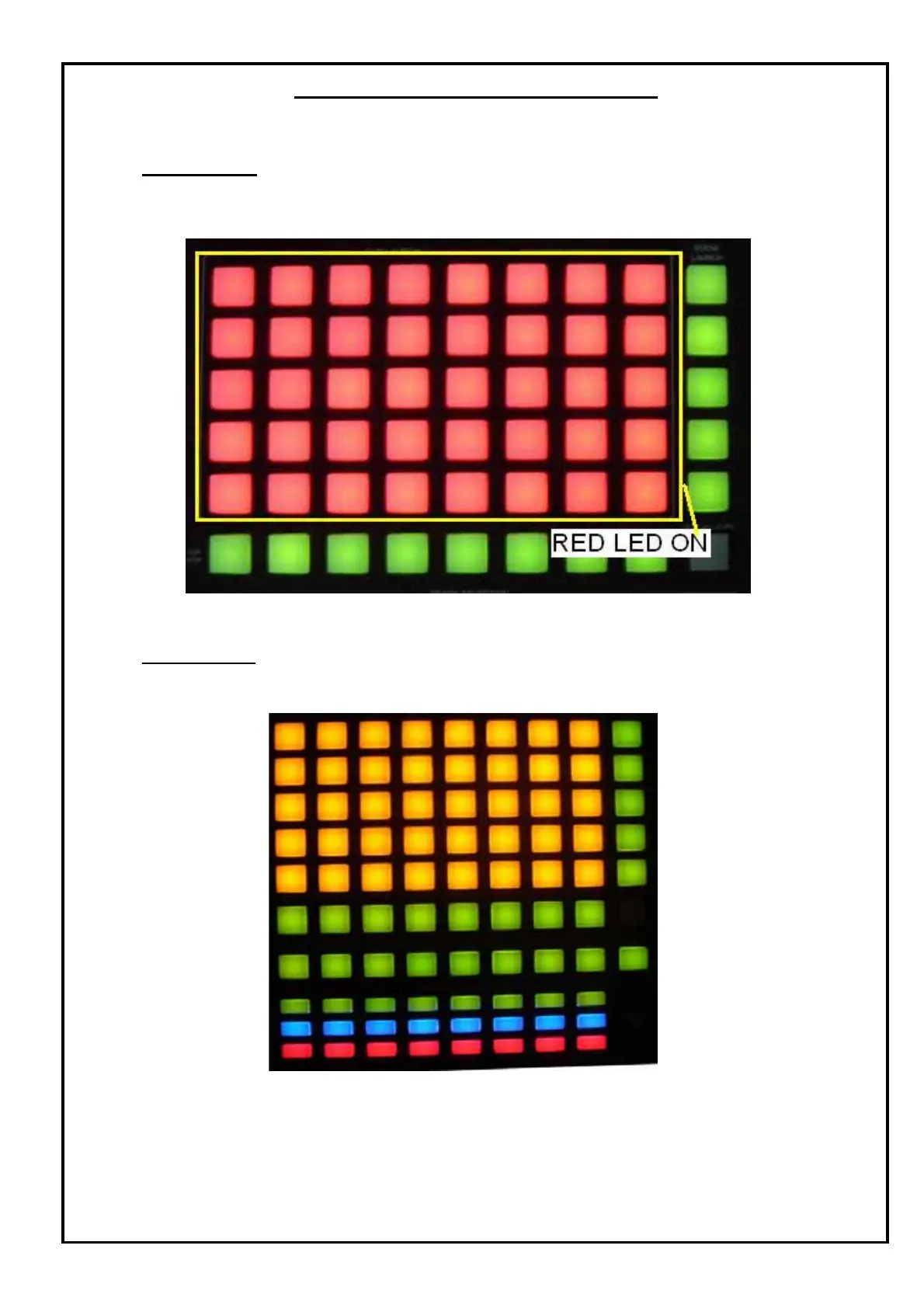RED LED test
1 Press the Green LED? Button in the applcation by using the mouse in the test application.
2 The clip launch will all lite up in red with certain part of the other LED as shown below.
Figure 10: All LED on SET are on
Dual LED test
1 Passing the red by click on RED pass button then the 2 color LED will both lite up
as shown below:
Figure 11: dual color LED
2 Confirm that all same colored LED are even in color.
APC20 TEST PROCEDURES
