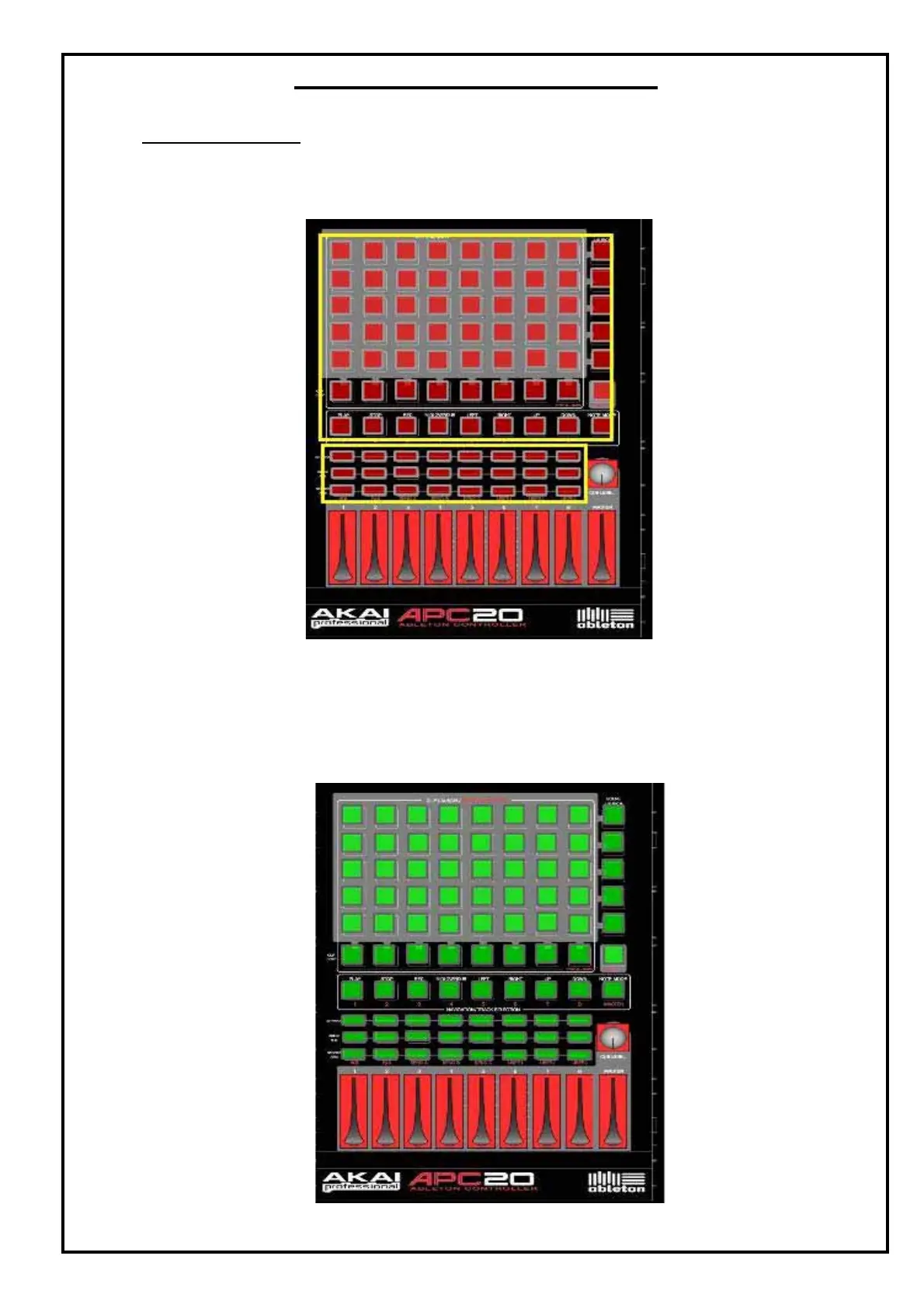Button function test
1 As shown in the figure below, press all the button in the are which are mark by yellow box.
Figure 5: button test area
2 This part of test is to test the button functionality and once you press the button it will on the yellow
LED and at the test application the button press will be show in green. Below is a sample of all the
button are pressed and showing green.
Figure 6: button test pass
APC20 TEST PROCEDURES
