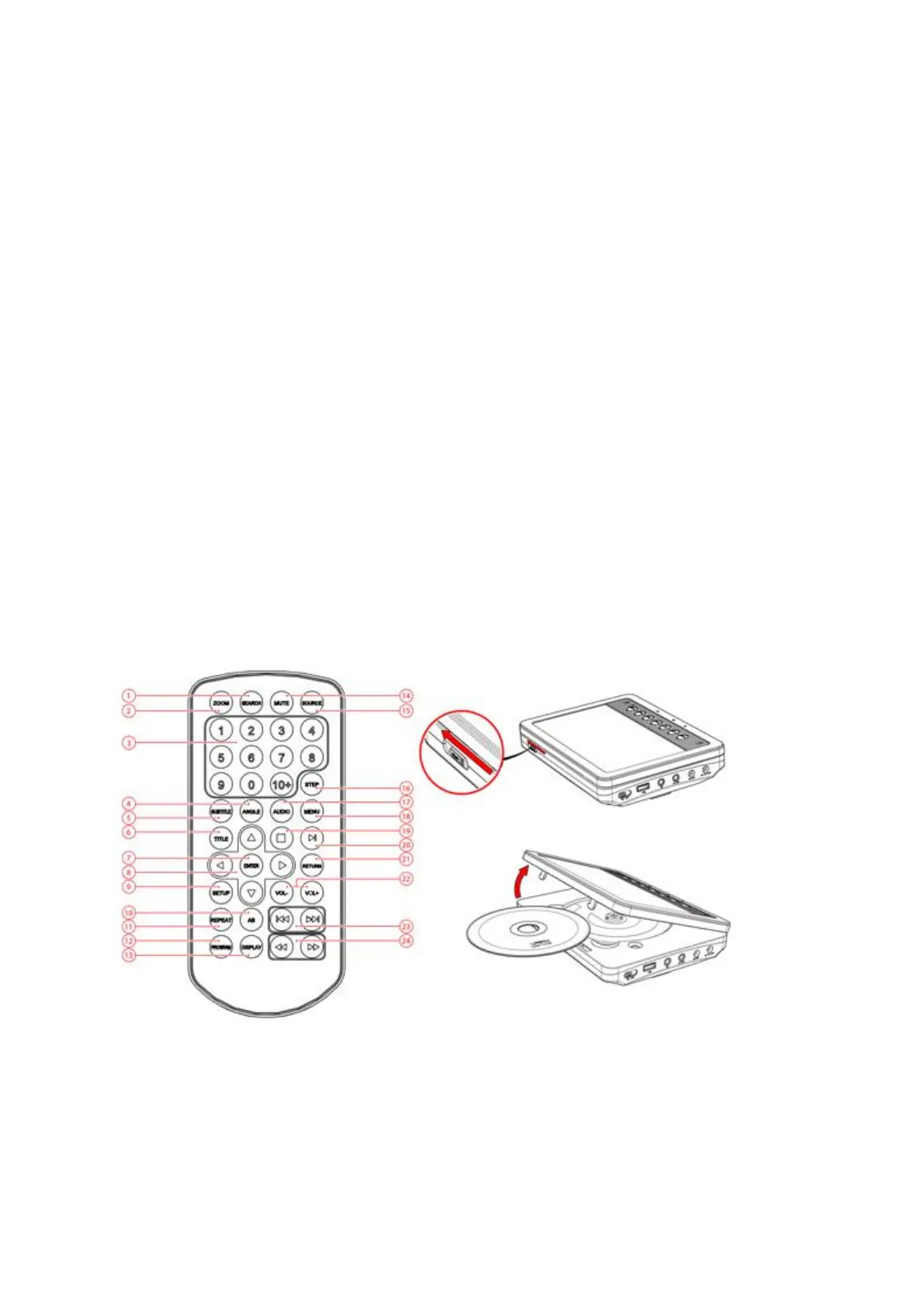LANGUAGE SETUP
In the OSD LANG section, press the arrow buttons to choose the language.
In the AUDIO LANG section, choose the audio language.
In the SUBTITLE LANG section, choose the subtitle language.
STANDBY SETTINGS
Set STANDBY SETTINGS after how many hours of inactivity your APD710T is automatically
placed on standby mode
Choose from 3 hours, 4 hours or never (OFF)
VIDEO SETUP
BRIGHTNESS: Adjust the screen brightness.
CONTRAST: Adjust the contrast of the image.
HUE: Adjust the colour intensity.
SATURATION: Adjust the saturation of the image.
SHARPNESS: Adjust the screen sharpness.
6.3. DVD/CD functions
Control
After the disc has been loaded, a content menu will display on the screen.
Press the arrow buttons (8) to select a menu item.
Press the ENTER button (7) to enter the selected menu item.
Press the RETURN button (21) to return to the upper page.
