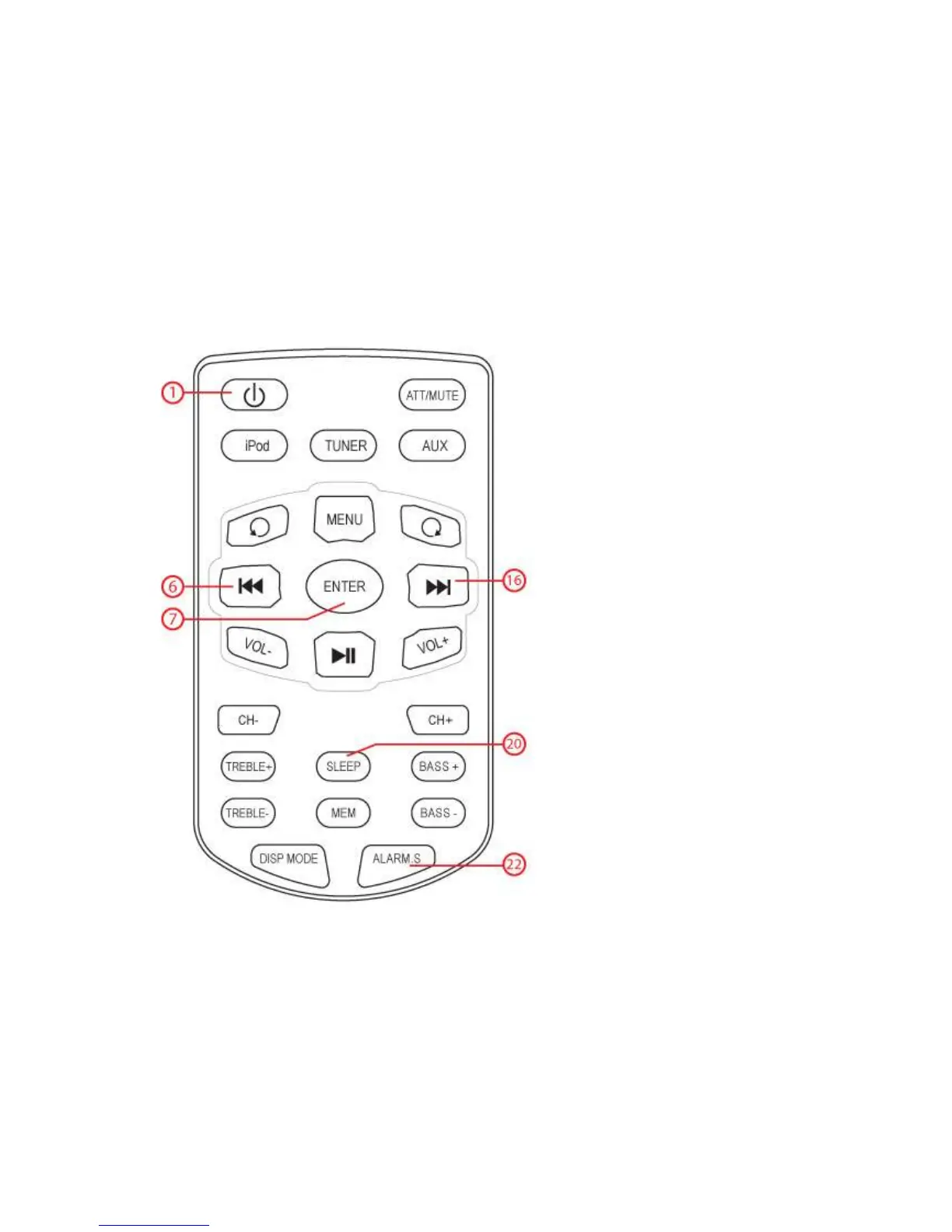Use the CH-/CH+ (9/ 19) buttons to select your preferred channel.
Press ENTER (7) to confirm.
Quick installation of the list of stations: Press 3 seconds on the key MEM (11) to start the search
programme for automatically setting the available channels.
Clock functions
Setting the current time
Press and hold the ALARM SET button (22).
TIME appears on the display.
Press the ENTER button (7).
The hours are flashing on the display.
