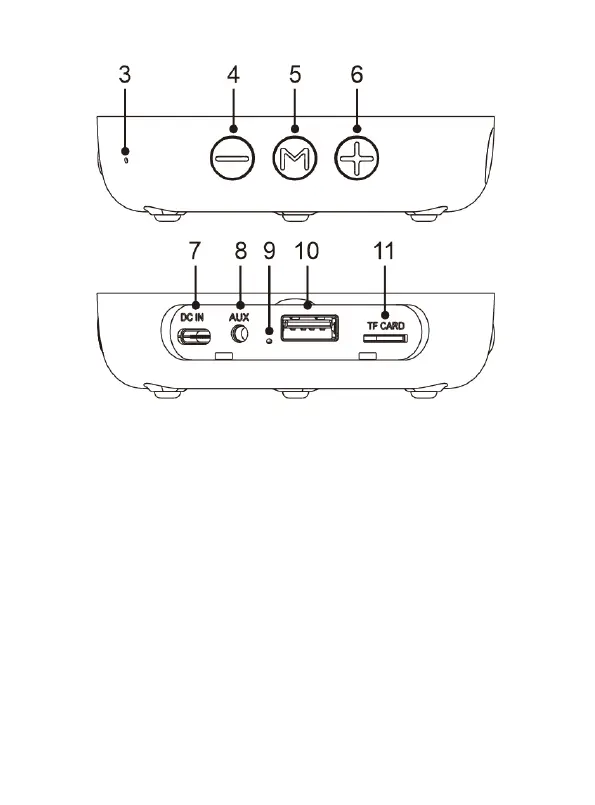1. Power On/Off button
a. Long press: turn on/off the speaker
b. Short press: reject a call
c. Double press: enter TWS function. In wireless connection mode, if there
are two speakers CS2 GLOW power on both of them, double press power
on/off button to activate TWS mode, they will connect to each other
automatically and play same song.
2. LED button
a. Long press: LED Light on/off
b. Short press: change LED light effect
3. Microphone
4. Volume -/Previous track
a. Short press: previous track
b. Long press: volume down
5. Mode button:
a. Long press: change input mode(BT/TF/USB host/Aux in)
