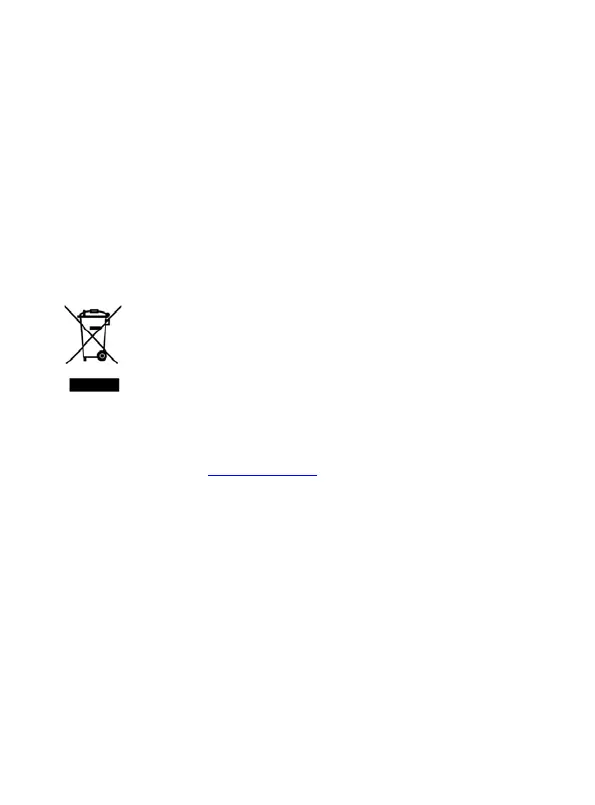3) Make sure the speaker battery is charged.
4) Make sure that the BT function of the tablet, Smartphone is activated.
B. Cannot load the speaker
1) Make sure the charging cable is securely connected to the speaker and
the USB PC / charger (not supplied)
2) Make sure the computer is turned on
W
arning! If you use a USB charger to charge the speaker, make sure that
the maximum power of the charger does not exceed 5V / 1A to avoid
damaging your speaker.
DISPOSAL OF ELECTRICAL AND ELECTRONIC EQUIPMENT
This symbol on the product or packaging means that the
product should not be treated as household waste. Do not
throw garbage at the end of its life, but take it to a collection
center for recycling. in this way you will help to protect the
environment and be able to prevent any negative
consequences that it would have on the environment and human health.
To find your nearest collection center:
- Contact local authorities
- Access the website: www.mmediu.ro
- Request additional information from the store where you purchased
the product.
IM
PORTATOR: SC INTERVISION TRADING-RO SRL
Bld. I.C Bratianu, nr. 48-52, corp A, etaj. 5,
camera 504-505, oras Pitesti, judet Arges, Romania
Cod postal: 110121