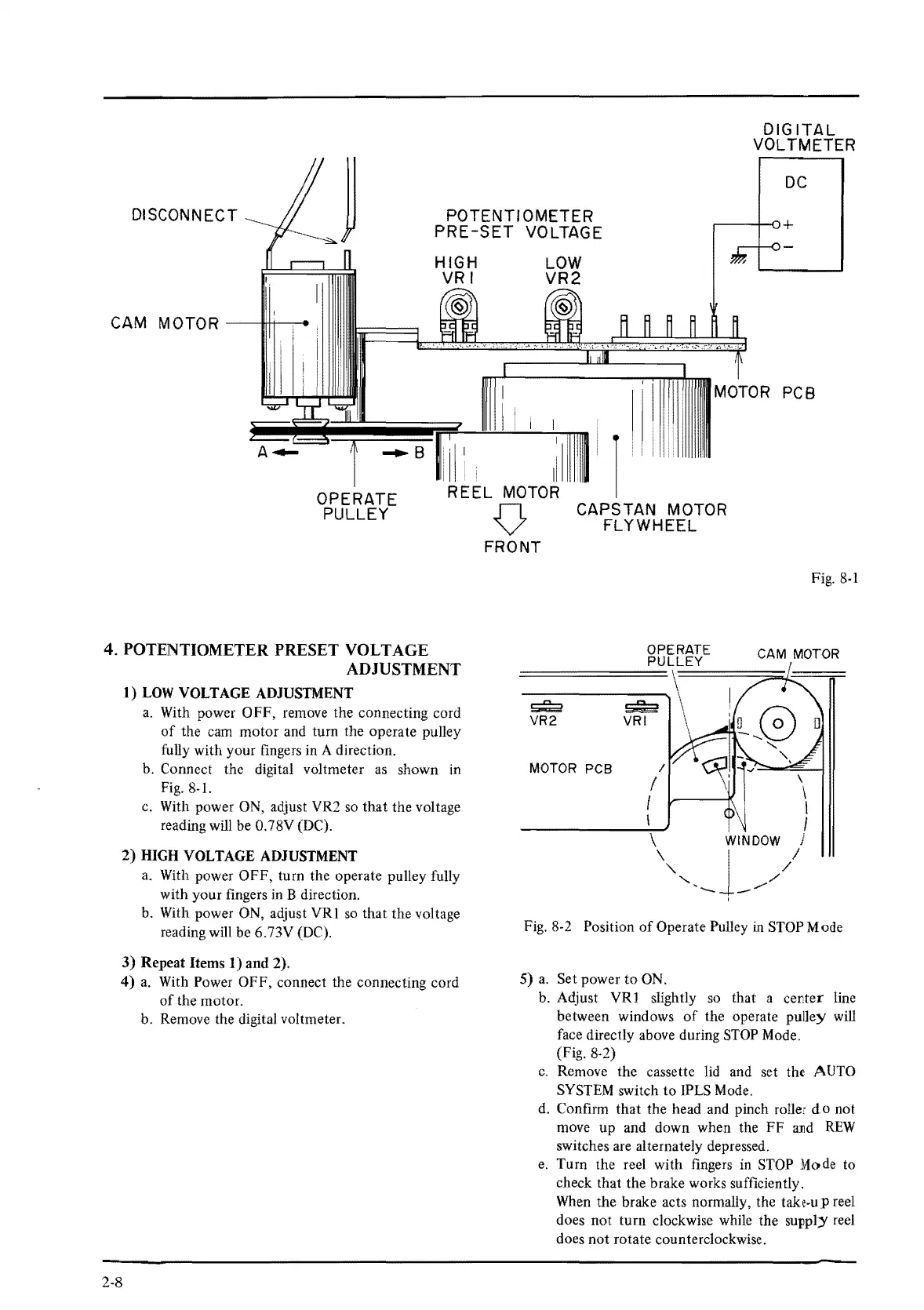DIGITAL
VOLTMETER
DC
DISCONNECT
POTENTIOMETER
PRE-SET
VOLTAGE
r-----t-•O
+
CAM
MOTOR--+-,--
PCB
......
s
OPERATE
PULLEY
11,
,
l1rn111
REEL
MOTOR
4.
POTENTIOMETER PRESET VOLT AGE
ADJUSTMENT
I)
LOW
VOLTAGE
ADJUSTMENT
a.
With power OFF, remove the connecting cord
of
the cam
motor
and turn the operate pulley
fully with your fingers in A direction.
b. Connect the digital voltmeter as shown in
Fig.
8-1.
c.
With power ON, adjust VR2
so
that the voltage
reading will be 0.78V (DC).
2)
HIGH
VOLTAGE
ADJUSTMENT
a. With power OFF, turn the operate pulley fully
with your fingers in
B direction.
b. With power ON, adjust VRI
so
that the voltage
reading will be 6.73V (DC).
3)
Repeat Items 1) and 2).
4)
a.
With Power OFF, connect the connecting cord
of
the motor.
b. Remove the digital voltmeter.
2-8
SL
CAPSTAN
MOTOR
V
FLYWHEEL
FRONT
OPERATE
PULLEY
~
~
VR2
VRI
MOTOR PCB /
I
I
I
Fig.
8-1
CAM MOTOR
Fig.
8-2
Position
of
Operate Pulley
in
STOP Mode
5)
a.
Set power
to
ON.
b.
Adjust VR 1 slightly
so
that a center line
between windows
of
the operate pulley
will
face directly above during
STOP
Mode.
(Fig.
8-2)
c.
Remove the cassette lid and set the AUTO
SYSTEM
switch
to
IPLS Mode.
d.
Confinn that the head and pinch rolle,
do
not
move up and down when the
FF
a11d
REW
switches are alternately depressed.
e.
Turn the reel with fingers in STOP Mode to
check that the brake works sufficiently.
When the brake acts normally, the
take-up reel
does not turn clockwise while the
supply reel
does not rotate counterclockwise.
