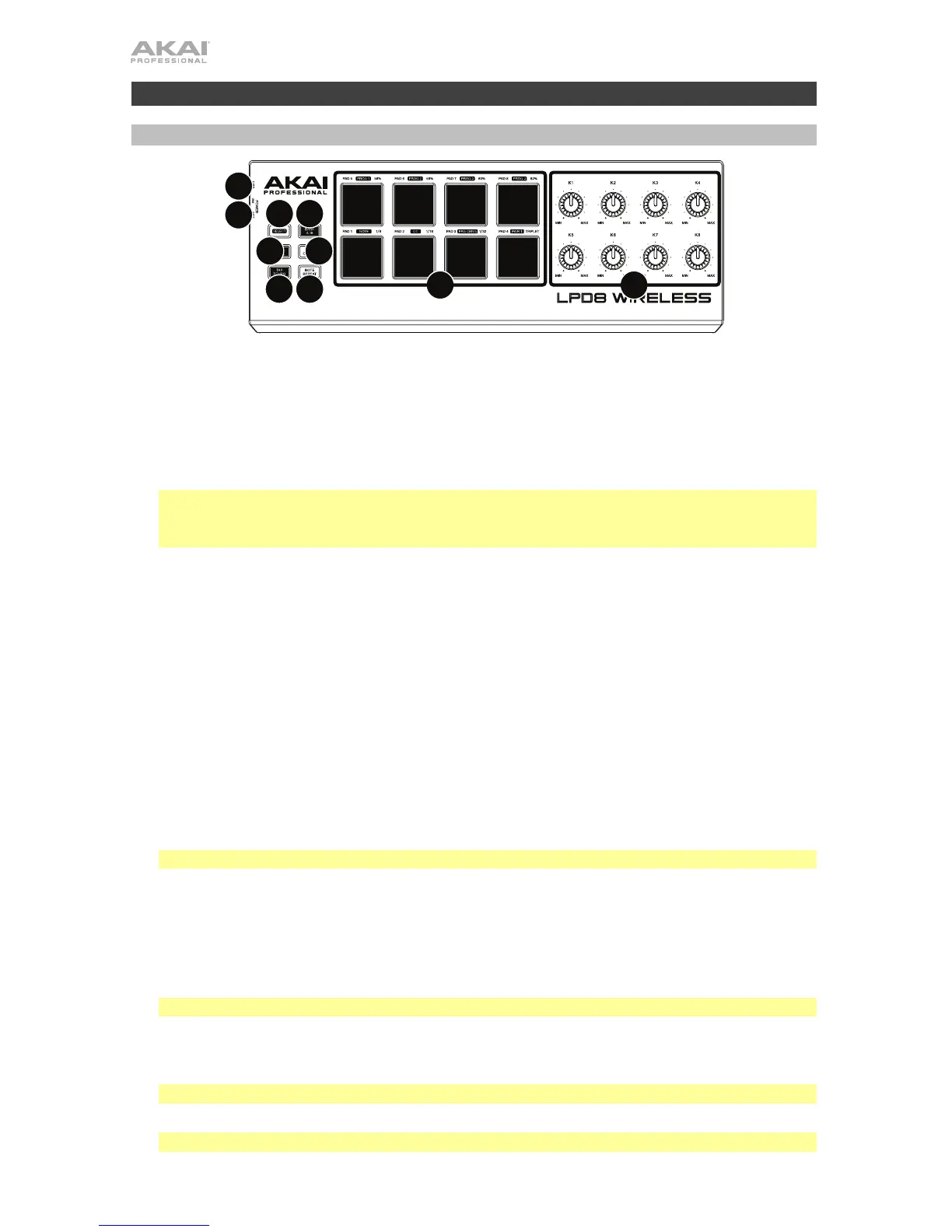4
Features
Top Panel
1
2
3
4
5
10
6
7
8
9
1. USB Port: Use a standard USB cable to connect this USB port to your computer. The
computer’s USB port provides ample power to LPD8 Wireless, though you may use 3 AA
batteries instead. This connection is also used to send and receive MIDI data to and from
your computer.
2. Power Switch: Use this switch to power LPD8 Wireless on or off. To use USB power, set
it to USB. To use batteries, install 3 AA batteries into the battery compartment underneath
LPD8 Wireless, and set it to Batt.
Note: If you have installed batteries into LPD8 Wireless, you can power it off by setting the
power switch to USB (when it is disconnected from a computer). If you have not installed
batteries into LPD8 Wireless, you can power it off by setting the power switch to Batt.
3. Pads (1–8): Press these pads to send MIDI Note On messages to your software, triggering
drum hits or other samples.
Press and hold Select and press a pad to select the command printed in a white box
above it: Prog 1–4, Note, CC, Prg Chng, or Pair. See Operation > Bluetooth and
Programs to learn more.
Press and hold NR Config and press a pad to select the command printed on the right
side above the pad: 56%, 58%, 60%, 62%, 1/8, 1/16, 1/32, or Triplet. See Operation >
Note Repeat to learn more.
4. Knobs (K1–8): Turn these knobs to send continuous control data to your software,
adjusting parameter values or other settings.
5. Bank A/B: Press this button to select Pad Bank A (green) or Pad Bank B (red).
6. Select: Press and hold this button and press a pad to select the command printed in a
whi
te box above it: Prog 1–4, Note, CC, Prg Chng, or Pair. See Operation > Bluetooth
and Programs to learn more.
Important: While holding this button, the pads will not send their normal MIDI messages.
7. Full Level: Press this button to activate or deactivate Full Level. When activated, the pads
will always send their messages at the maximum velocity (127), regardless of how much
force you use to press them.
8. Note Repeat: Press and hold this button while pressing a pad to cause the pad to
retrigger at a rate based on the current tempo and time division settings. Note Repeat
affects notes being played by the pads only.
Tip: You can sync Note Repeat to an internal or external MIDI clock source.
9. NR Config: Press and hold this button and press a pad to select the command printed on
the right side above the pad: 56%, 58%, 60%, 62%, 1/8, 1/16, 1/32, or Triplet. See
Operation > Note Repeat to learn more.
Important: While holding this button, the pads will not send their normal MIDI messages.
10. Tap Tempo: Tap this button at the desired rate to enter a new tempo for Note Repeat.
Important: Tap Tempo does not work when LPD8 Wireless is externally synced.
