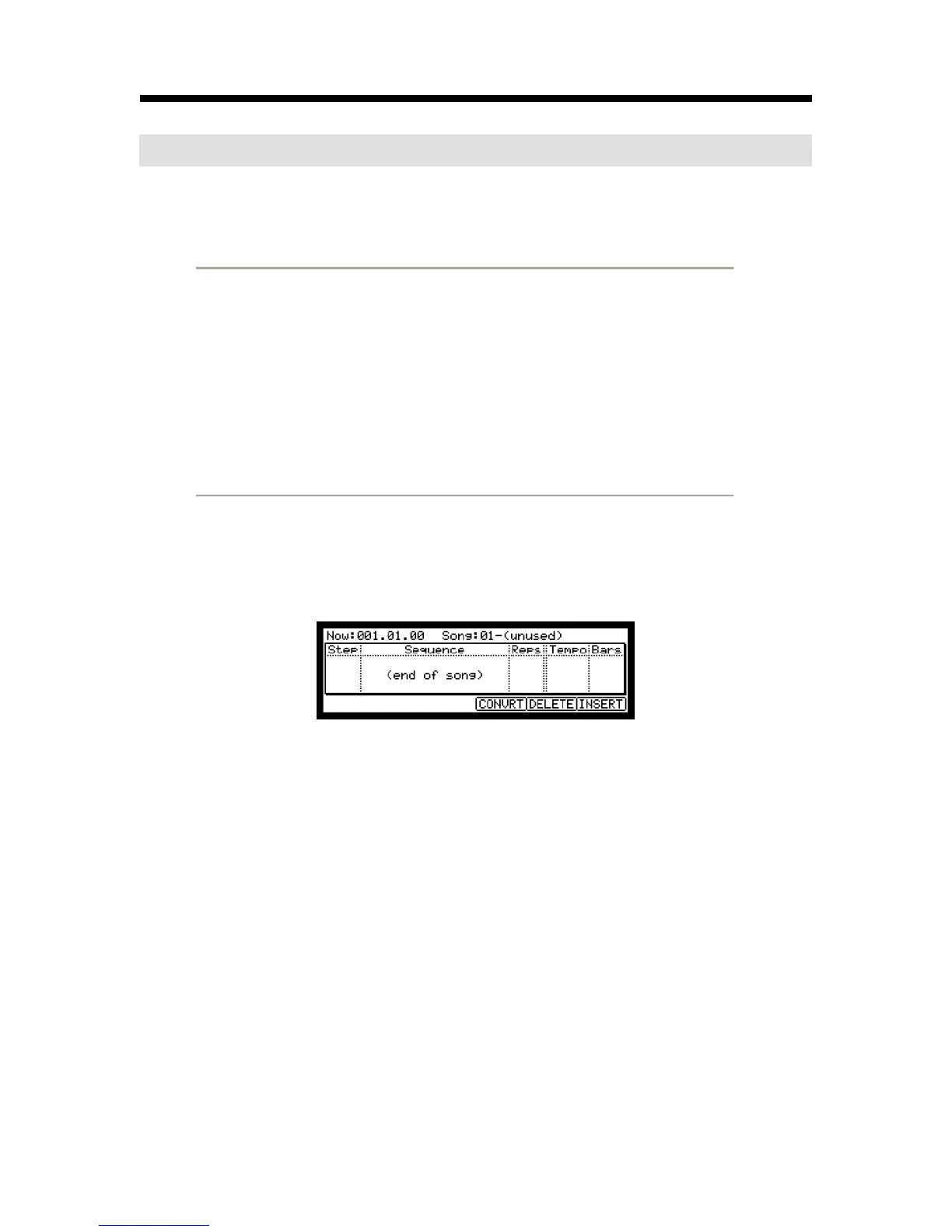4
Playing back several sequences in a series
There are two ways to play back several sequences in a series. You can either select the sequences to be played in real time,
or set the order of the sequences in SONG mode.
Selecting the sequences in real time
01. In the Sq field in the MAIN page, select the sequence you wish to play first.
02. Press the [ PLAY START ] button to start the play back of the sequence.
03. Select the Sq field during play back, and select the next sequence to play.
Selecting a sequence in the Sq field during the playback brings up the Next field, where you can
select the next sequence. After playing the currently selected sequence to the end, the MPC2500
will start playing the sequence selected in the Next field. By repeating this step, you can play back
several sequences continuously.
Playing back the sequences in the selected order
To play back the sequences in the selected order, use the SONG mode.
01. Press the [ MODE ] button and then [ PAD 16 ] (SONG).
This brings up the SONG page, where you can set the order of the sequences to be played.
02. In the Song field, select a song whose name is (unused).
03. Select the (end of song) field by pressing the down cursor button, and select the sequence that you
want played back next using the [ DATA ] wheel.
Assign the sequences in the desired order by repeating this step.
04. Press the [ PLAY START ] button.
The assigned sequence will be played in the order that you specify.
Tip : For more information about the SONG mode, see the “Chapter 7 : Song mode” section
of the operator's manual. (on page 42)
