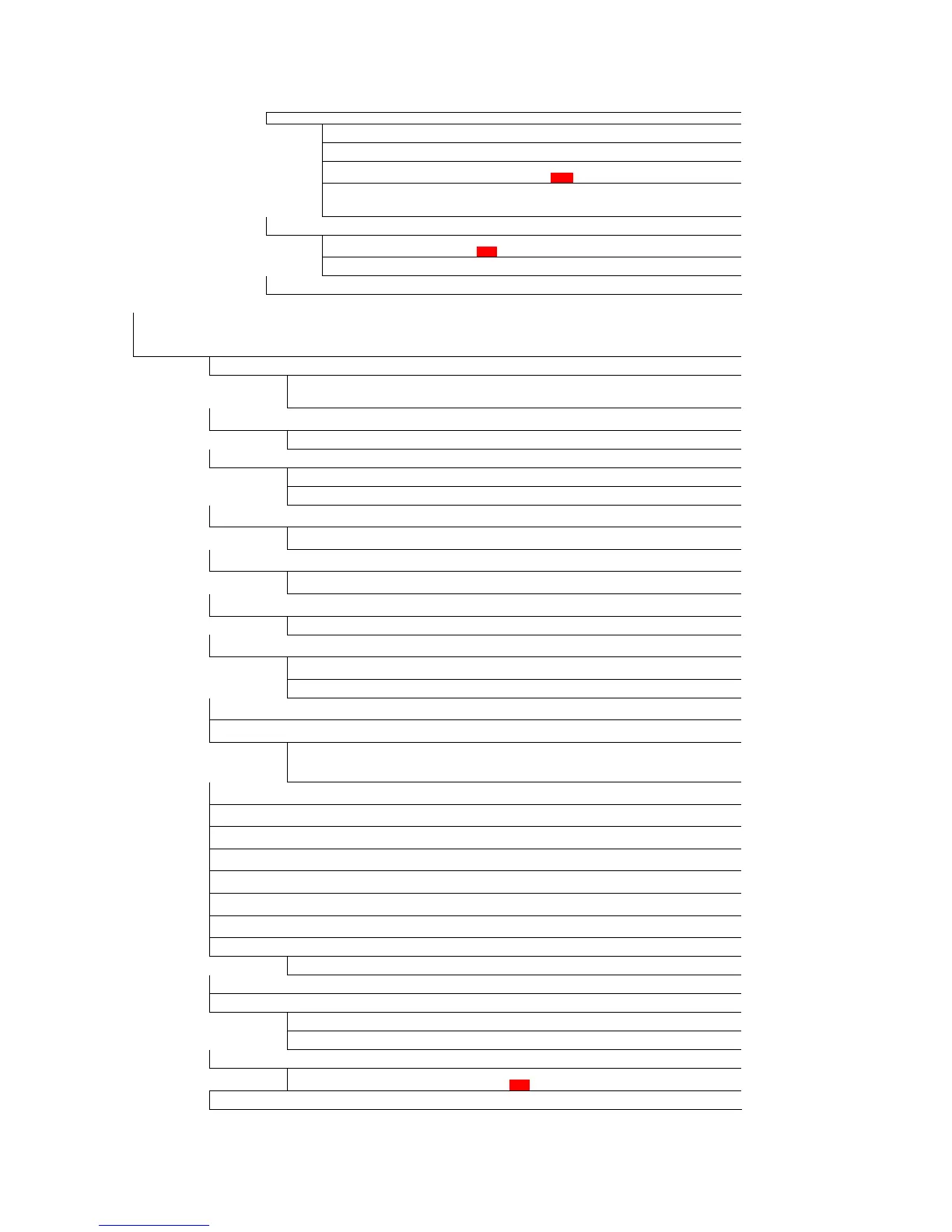[DO IT] accesses the following parameters:
Orig ♪
Entry for the original BPM. If the BPM is unknown, use 100.
New ♪
Entry for the new BPM.
Preset
Selects one of the preset timestretch algorithms. For more information on
timestretch presets, see page XXX.
Adjust
Changes the emphasis of the selected preset. A positive value will help
improve high frequency and percussive sounds while a negative value will
help improve bass sounds.
Copy
Copies the selected sample. Pressing [DO IT] accesses the following parameters:
Name
Set a new name for the new sample here. For more information on naming,
see page XXX
Assign to pad
Chooses a pad for the new sample to play from. Default is OFF.
Delete
Deletes the selected sample.
PROGRAM mode
Accessible by pressing [MODE] + [PAD 6] (Program). The following parameters can be selected
by scrolling the parameter directly.
NOTE: For most parameters, individual Pads and Layers can be selected.
Program select
Selects a program to be edited.
Pad Bank
Selects which pad bank is played when the pads are hit. Selectable directly by
pressing one of the four PAD BANK buttons. This field is present on all
PROGRAM pages.
Sample assign
Determines which sample is assigned to each pad. For this parameter, Pads and
Layers can be set individually..
Sample
Selects one of the samples in memory to be assigned to the selected pad.
Sample level
Sets the playback volume of sample. For this parameter, Pads and Layers can be set individually..
Level
Sets the volume playback level for the selected layer.
Pan
Sets the stereo position of the selected layer.
Sample tune
Allows the tuning of a specific pad in Cents and semitones. For this
parameter, Pads and Layers can be set individually..
tune
Determines the playback pitch of the selected pad. Can be set in Cents and
Semitones.
Play mode
Selects how a sample will be played. For this parameter, Pads and Layers can
be set individually.
Mode
Selects whether a sample will play to completion when the pad is hit (One
shot), or loop for as long as the pad is held (Note on).
Velocity Range
Specifies a velocity range a sample will play in. For this parameter, Pads and Layers can be set
individually.
Range
Sets the high and low range velocity range for the selected pad and layer.
Filter
2 Pole lowpass filter used for affecting the timbre of samples assigned to the selected pad. For this
parameter, Pads can be set individually.
Frequency
Determines the point where the selected sample's sound will be affected.
Lower ranges remove treble and darken the sound.
Resonance
Emphasizes the frequency cutoff point.
Attack
Controls how quickly a sample will rise to full volume. For this parameter, Pads can be set
individually.
Decay
Controls how quickly a sample will fade out once the pad is released. For this parameter, Pads can
be set individually.
Determines how the decay parameter will respond:
Strt Decay will begin right after the attack time set in the 'Attack' field.
Mode
End Start point be set so that fade out will end at the sample’s end point.
Velocity > Level
Determines the intensity velocity will affect Level. For this parameter, Pads can be set
individually.
Velocity > Filter
Determines the intensity velocity will affect the filter. For this parameter, Pads can be set
individually.
Velocity > Tune
Determines the intensity velocity will affect Tune. For this parameter, Pads can be set
individually.
Velocity > attack
Determines the intensity velocity will affect Attack. For this parameter, Pads can be set
individually.
Velocity > Start
Determines the intensity velocity will affect Sample Start. For this parameter, Pads can be set
individually.
Voice Overlap
Determines whether the sample will play monophonically or polyphonically. For this parameter,
Pads can be set individually.
Mute Group
Sets whether this pads sound will stop when another pad assigned to the mute group is hit. For this
parameter, Pads can be set individually.
Note assign
Sets which midi note the selected pad will be assigned to. Each pad can be selected individually.
Note
Sets the note the selected pad will be assigned to.
Assign reset
Resets all note assignments for the program. Press [DO IT] to execute the selected operation.
Program number
Sets the midi program change number the selected program will respond to.
Program
Selects the program to assign a number to
Number
Selects the midi program change number for the selected program.
New program
Creates a new program. Press [DO IT] to execute.
Name
Set a new name for the newly created program. For more information on
naming, see page XXX
Rename program
Allows the selected program to be renamed.
