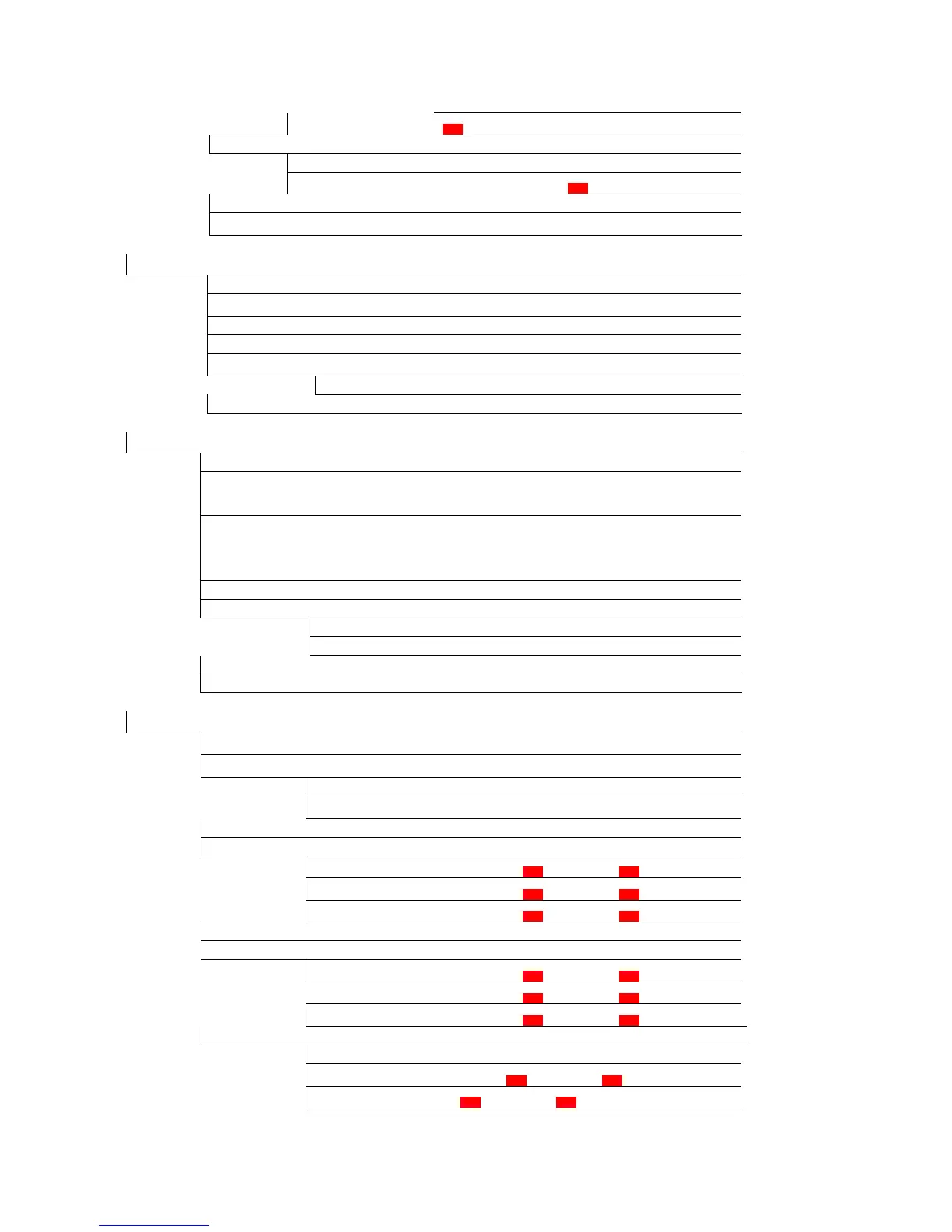Name
Set a new name for program. For more information on naming, see page
XXX
Copy program
Creates a copy of the selected program.
From
Selects the program to be copied
New
Set a name for program to be created. Press [DO IT] to execute. For more
information on naming, see page XXX
Delete Program
Removes the selected program from memory. Press [DO IT] to execute.
Purge unused
Removes all samples not assigned to programs from memory. Pressing [DO IT] will open a
confirmation page. Press [DO IT] again to confirm.
MIDI / SYNC mode
Accessible by pressing [MODE] + [PAD 7] (MIDI / SYNC). The following parameters can be
selected by scrolling the parameter directly.
Receive channel
Selects which midi channels the MPC500 will receive. Default is ALL.
Soft thru
Determines whether the midi received will be echoed to the midi output. ON, OFF, or As track
(Default).
Pad to sampler
Determines if the Pads will play its internal programs.
Sync
Sets whether the MPC500 will send midi sync, or sync to midi.
Default assign
Sets the default midi note that will be sent out for each pad hit. Each bad can be selected
individually.
Note
Sets the note the selected pad will be assigned to by default.
Assign reset
Resets all note assignments to factory default.
OTHER mode
Accessible by pressing [MODE] + [PAD 8] (OTHER). The following parameters can be
selected by scrolling the parameter directly.
Master Level
Sets the overall output headroom of the master outs. Default: -12db
Sus.pedal record
Determines how the MPC500 will reacte to sustain pedal information:
As duration the MPC500 is set to convert the sustain pedal data to a note's
duration
As sus.pedal The MPC500 records sustain pedal data as it is.
Truncate dura.
specify how the MPC500 operates when it reaches the end of a loop when playing a pad.
Sequence
Length
The MPC500 records as played up to sequence length.
Sequence
End
The MPC500 cuts the note at the end of the sequence even if you hit
the pad. You cannot record beyond the loop.
As Played The MPC500 records your performance as it is played
Tap average
Determines how many times a pad must be hit before Tap Tempo will update the tempo.
Pad Sensitivity
Sets the sensitivity of individual pads. Pads can be selected by hitting them directly.
Sensitivity
Determines the sensitivity of the selected pad. Default is 10
curve
Specifies a velocity curve for each pad. Default is A
Low Bat. Warning
Voltage threshold for low battery warning. Default is 6.00v
Version
Displays the software version number.
EFFECT mode
Accessible by pressing [MODE] + [PAD 9] (EFFECT). The following parameters can be
selected by scrolling the parameter directly.
Pad Bank
Selects which pad bank is played when the pads are hit. Selectable directly by pressing
one of the four PAD BANK buttons. This field is present on all EFFECT pages.
Eff send
Sets which effect bus the selected pad will be sent to. Individual pads can be selected by
hitting them directly.
FX Select
Selects which bus the selected pad will be sent to.
Level
Amount of effect to be sent to the effect bus. Dynamic field- only displayed
when applicable effect is chosen.
Eff sel
Selects which effects set the current effects and their parameters will be assigned to.
FX1
Selects which type of effect is assigned to FX1.
Type
Effect to be assigned to FX1 is chosen here. For a list of effects and their
parameters, see Chapter XXX - "Effects" on page XXX.
Parameter
Individual aspects of the effects are edited here. For a list of effects and their
parameters, see Chapter XXX - "Effects" on page XXX.
Level
Adjusts the levels of individual parameters. For a list of effects and their
parameters, see Chapter XXX - "Effects" on page XXX.
FX1>FX2
Sets whether the signal of FX1 will be routed to FX2
FX2
Selects which type of effect is assigned to FX2.
Type
Effect to be assigned to FX2 is chosen here. For a list of effects and their
parameters, see Chapter XXX - "Effects" on page XXX.
Parameter
Individual aspects of the effects are edited here. For a list of effects and their
parameters, see Chapter XXX - "Effects" on page XXX.
Level
Adjusts the levels of individual parameters. For a list of effects and their
parameters, see Chapter XXX - "Effects" on page XXX.
Master
Selects master effects for editing.
Type
Selects which master effect is to be edited.
Parameter
Individual aspects of the master effects are edited here. For a list of effects and their
parameters, see Chapter XXX - "Effects" on page XXX.
Level
Adjusts the levels of individual parameters. For a list of effects and their parameters,
see Chapter XXX - "Effects" on page XXX.
