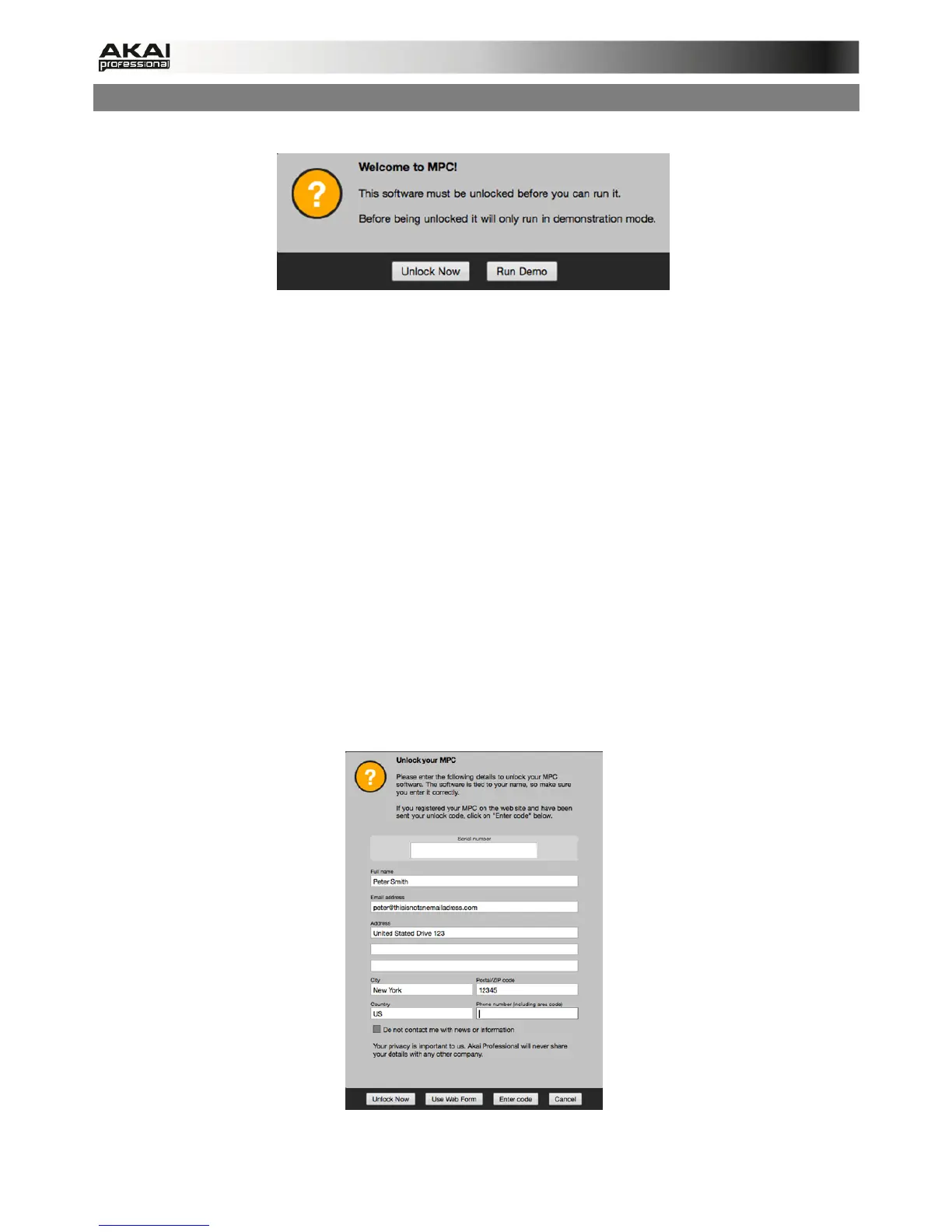17
3.4 UNLOCKING THE MPC SOFTWARE
You’ll need to unlock your MPC software before using it. Follow these steps to unlock it:
1. Connect your MPC hardware to a USB port on your computer. If you are using MPC
Renaissance, connect it to a power source, too.
2. Power on the MPC hardware.
3. Open the MPC software.
4. In the dialogue box that appears, click Unlock Now.
5. Enter your information in the window that appears.
6. If your computer is connected to the Internet, click Unlock Now, and enjoy your MPC!
If your computer is not connected to the Internet, follow these additional steps:
7. Click Use Web Form.
8. The window that appears will have your name, serial number, and software ID number. Click
Save Details to save this information as a .txt file, or copy the information from each field
into another file of your choosing.
9. On a computer connected to the Internet, go to http://authorizations.akaipro.com/MPC,
enter the copied information, and click Unlock My MPC.
10. Copy the unlock code from the window that appears.
11. In your MPC software, go to the window from Step 5 and click Enter Code.
12. Enter your name and the unlock code generated by the webpage.
13. Click Unlock, and enjoy your MPC!
