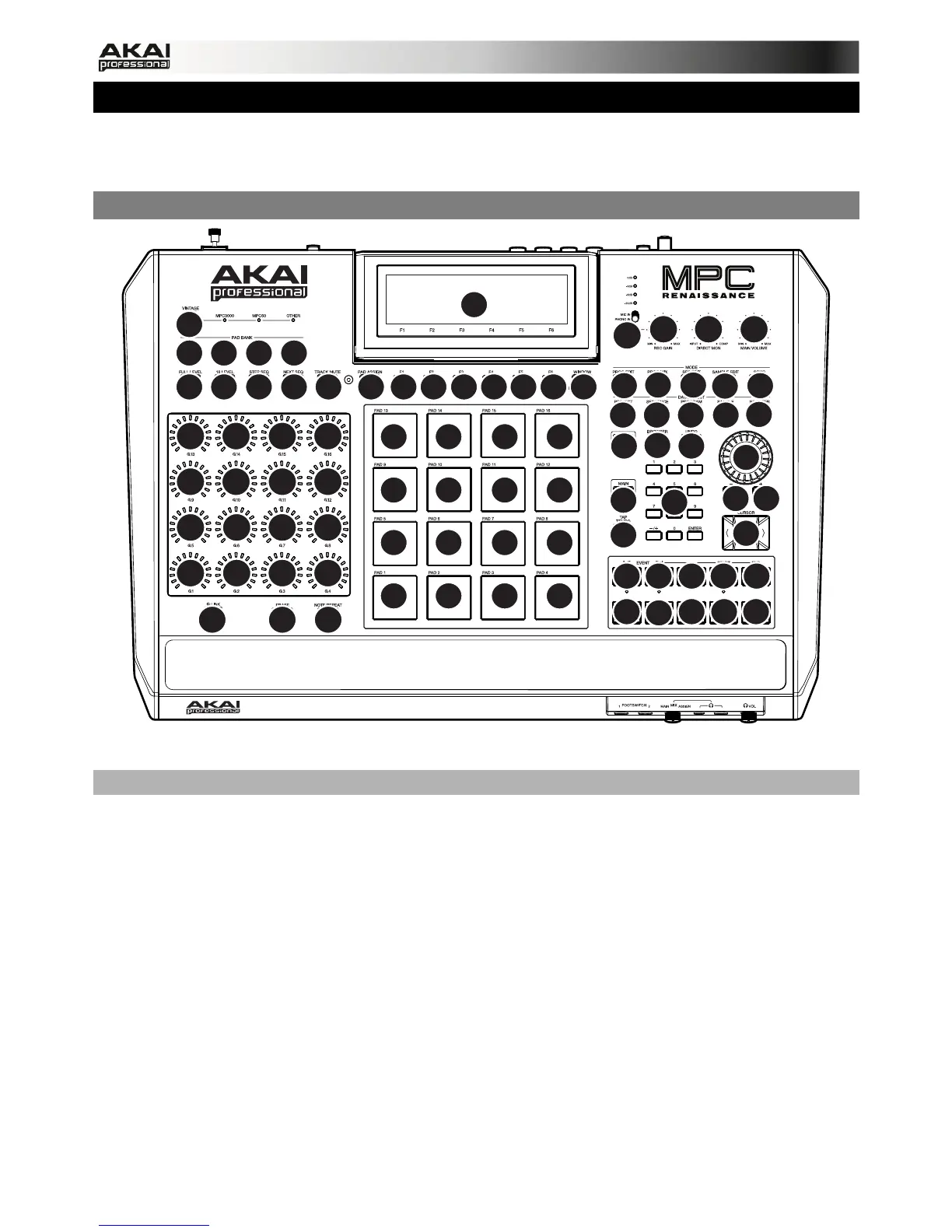4
2. OVERVIEW: MPC HARDWARE
MPC Renaissance and MPC Studio are hardware specifically designed to control the MPC
software. This section describes the hardware controls for each device. For a complete
explanation of the software, please read the corresponding chapter of this manual.
2.1 MPC RENAISSANCE: TOP PANEL
1
2
8
24
11
47
11
13 14
15
11 11
10 10 10
10
10 10 10 10
10 10 10 10
10 10 10 10
12
41
16
43
44 45 46
20
21
22
23
28
19
29 30 31
32
38 38
40 39 39
36
37
35 33 34
18
17
42
25 26 27
888
888
8
8888
8
8
8
8
7
3
4
5
6
5
9
22222
The top panel of the MPC Renaissance
NAVIGATION / DATA ENTRY CONTROLS
1. DISPLAY – This LCD shows all the information relevant to MPC Renaissance's current
operation. Much of this information is also shown in the software. Use the CURSOR
BUTTONS to navigate through the display, and use the DATA DIAL, and -/+ buttons to
adjust the currently selected setting/parameter. Use the MODE buttons to change what page
is shown, and use the F-BUTTONS to change what tab is shown. You can adjust the display
contrast by holding down SHIFT and turning the DATA DIAL.
You can adjust the display contrast by holding down SHIFT and turning the DATA DIAL.
2. F-BUTTONS – Press one of these buttons to select its corresponding tab, shown above the
button in the display.
3. CURSOR BUTTONS – Use these buttons to navigate through the fields of menus and
options shown in the DISPLAY.
4. DATA DIAL – Use this dial to scroll through the available menu options or adjust the
parameter values of the selected field in the DISPLAY.
5. -/+ – Press these buttons to increase/decrease the value of the selected field in the display.
