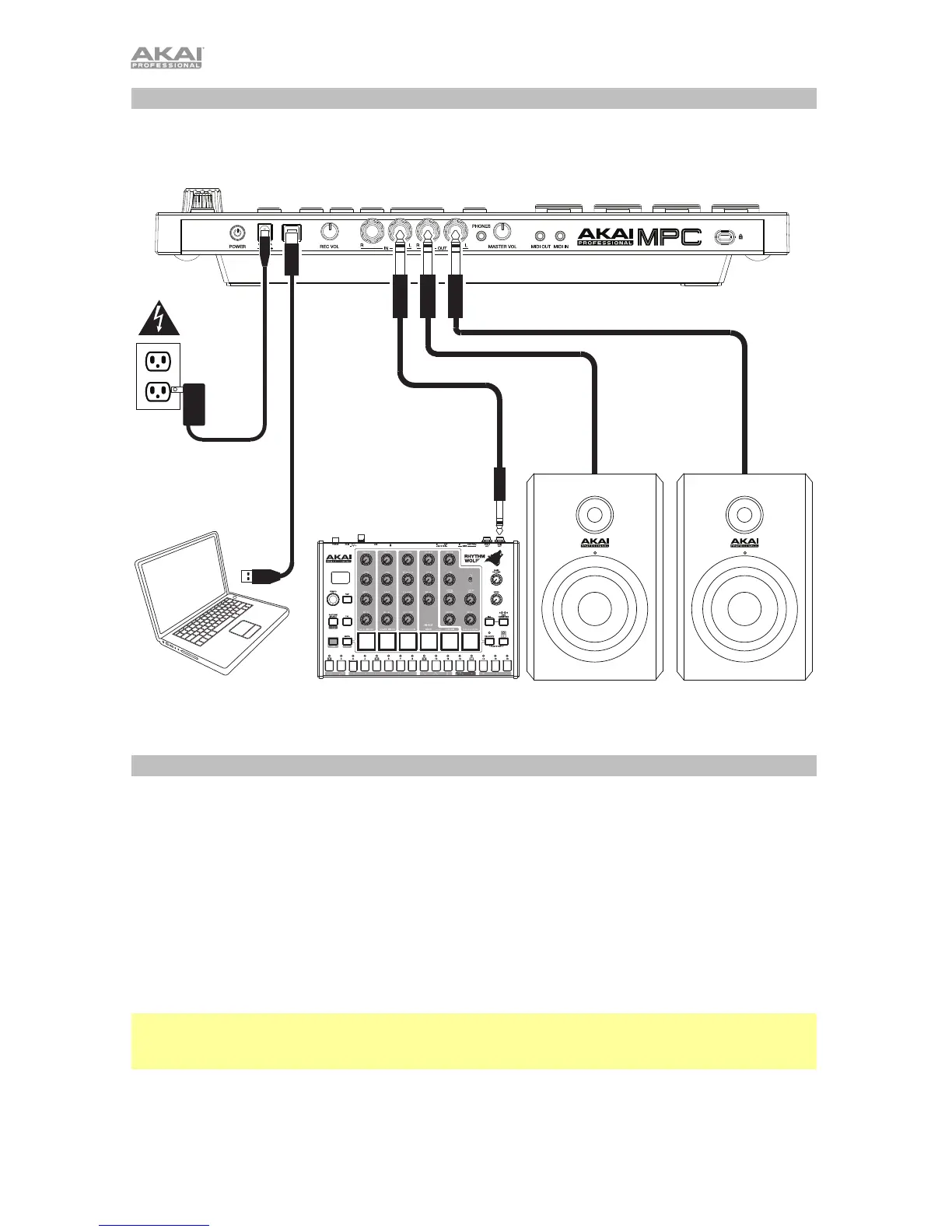10
2. Conexión
Este es sólo un ejemplo de cómo utilizar el MPC Touch en su instalación. Los elementos que no se
enumeran en
Introducción > Contenido de la caja se venden por separado.
3. Para comenzar
1. Encienda el MPC Touch.
2. En su ordenador, abra el software MPC.
3. Siga las instrucciones de la pantalla para autorizar su versión del MPC.
4. En la barra del menú del MPC, haga clic en el menú Edit (Editar) y seleccione Preferences
(Preferencias). Haga clic en la pestaña Audio y seleccione la tarjeta de audio que desea
utilizar.
Haga clic en OK (Aceptar) cuando termine.
5. ¡Quite la película protectora de la pantalla del MPC Touch y comience a componer música!
Importante: Visite en akaipro.com la página correspondiente al MPC Touch y descargue la guía
del usuario completa. Para ver la Guía del usuario del software del MPC, haga clic en el menú
Help (Ayuda) y seleccione MPC Help.
Ordenador
Caja de ritmos
Monitores alimentados
Suministro
eléctrico
