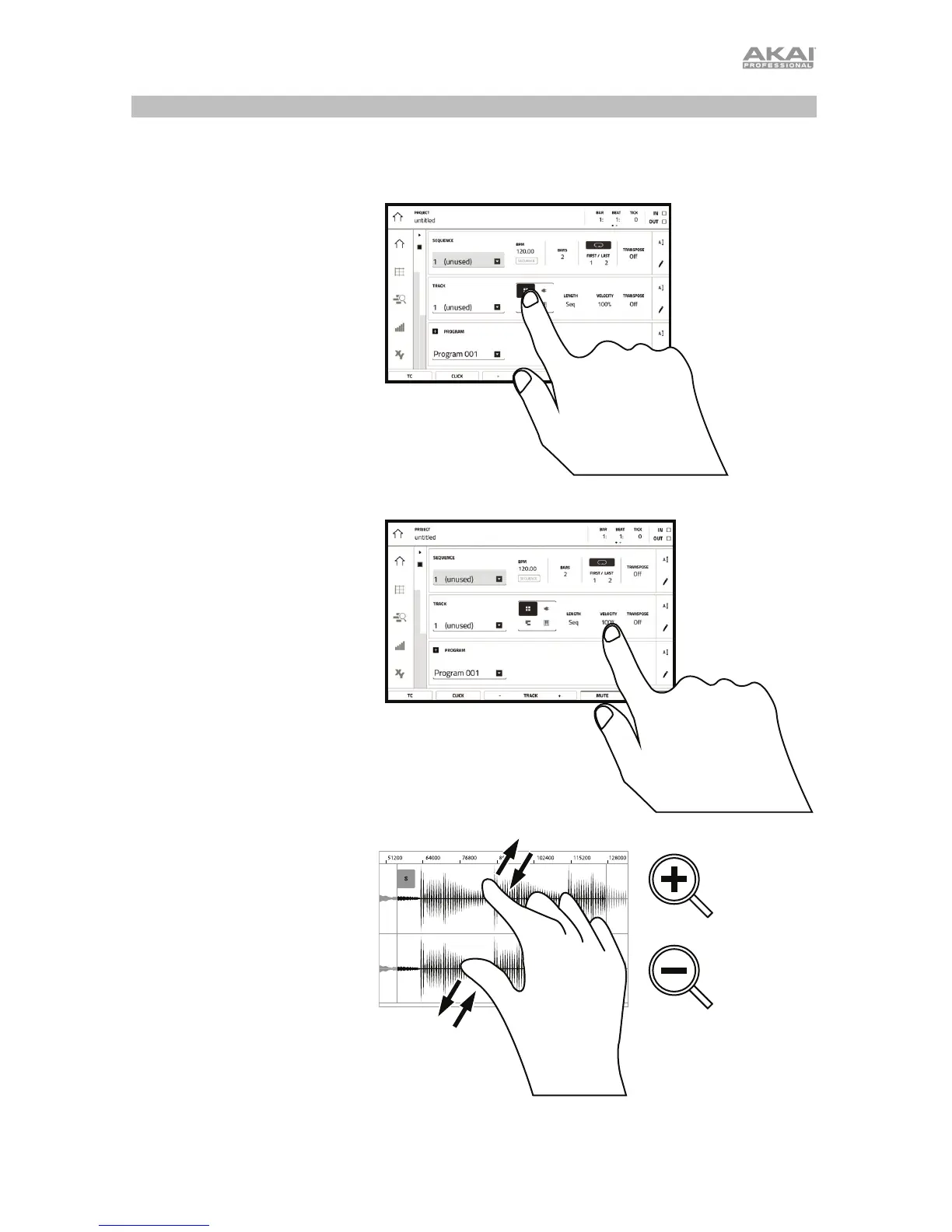19
Écran
Voici quelques informations générales sur la façon d’utiliser l’écran du MPC Touch :
Tapez un bouton ou une option
afin de le ou la sélectionner.
Utilisez la molette des valeurs ou
les touches –/+ pour modifier le
paramètre ou la valeur.
Tapez deux fois sur un bouton afin
d’accéder à des options
avancées. Dans certains cas, un
pavé numérique s’affichera afin
que vous puissiez entrer une
valeur (au lieu d’utiliser la molette
des valeurs ou les touches -/+ ).
Tapez la partie supérieure gauche
de l’affichage afin de revenir à la
fenêtre précédente.
Écartez deux doigts pour effectuer
un zoom avant (dans une section
d’une forme d’onde, par exemple).
Pincez deux doigts pour effectuer
un zoom arrière.
x2
