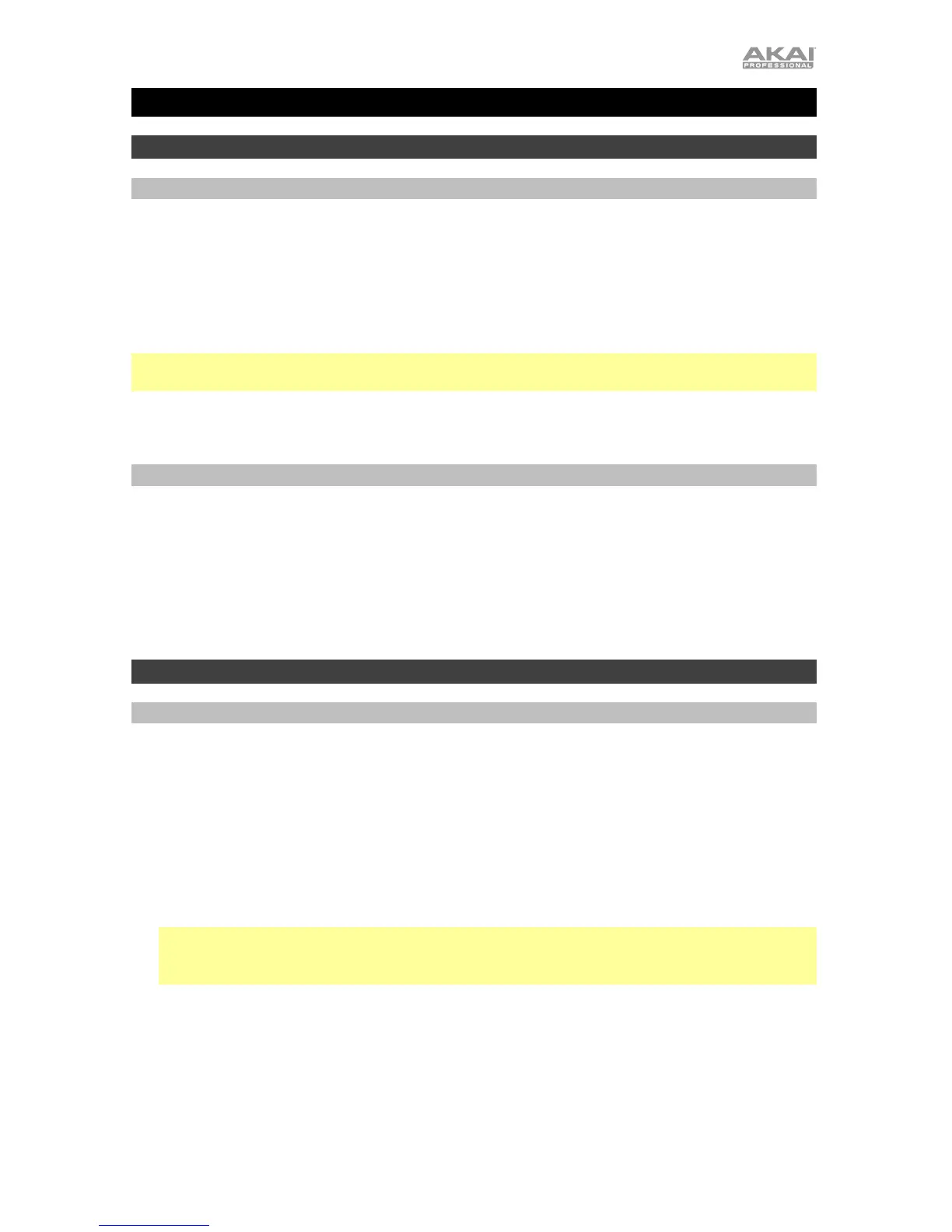3
Quickstart Guide (English)
Introduction
Box Contents
MPC Touch (2) 1/8”-to-5-Pin MIDI Adapters
Power Adapter Software Download Card
Angled Stand Quickstart Guide
USB Cable Safety & Warranty Manual
Important: Visit akaipro.com and find the webpage for MPC Touch to download the
complete User Guide.
Support
For the latest information about this product (system requirements, compatibility information,
etc.) and product registration, visit akaipro.com.
For additional product support, visit akaipro.com/support.
Setup
1. Installation
To download and install the required drivers and MPC software:
1. Go to akaipro.com and register your product. If you don’t have an Akai Professional
account yet, you will be prompted to create one.
2. Download the MPC Software Package.
3. Open the file and double-click the installer application.
4. Follow the on-screen instructions to complete the installation.
Note: By default, the MPC software will be installed in [your hard drive] \ Program Files \
Akai Pro \ MPC (Windows) or Applications (Mac OS X). A shortcut will be created on your
Desktop, as well.
