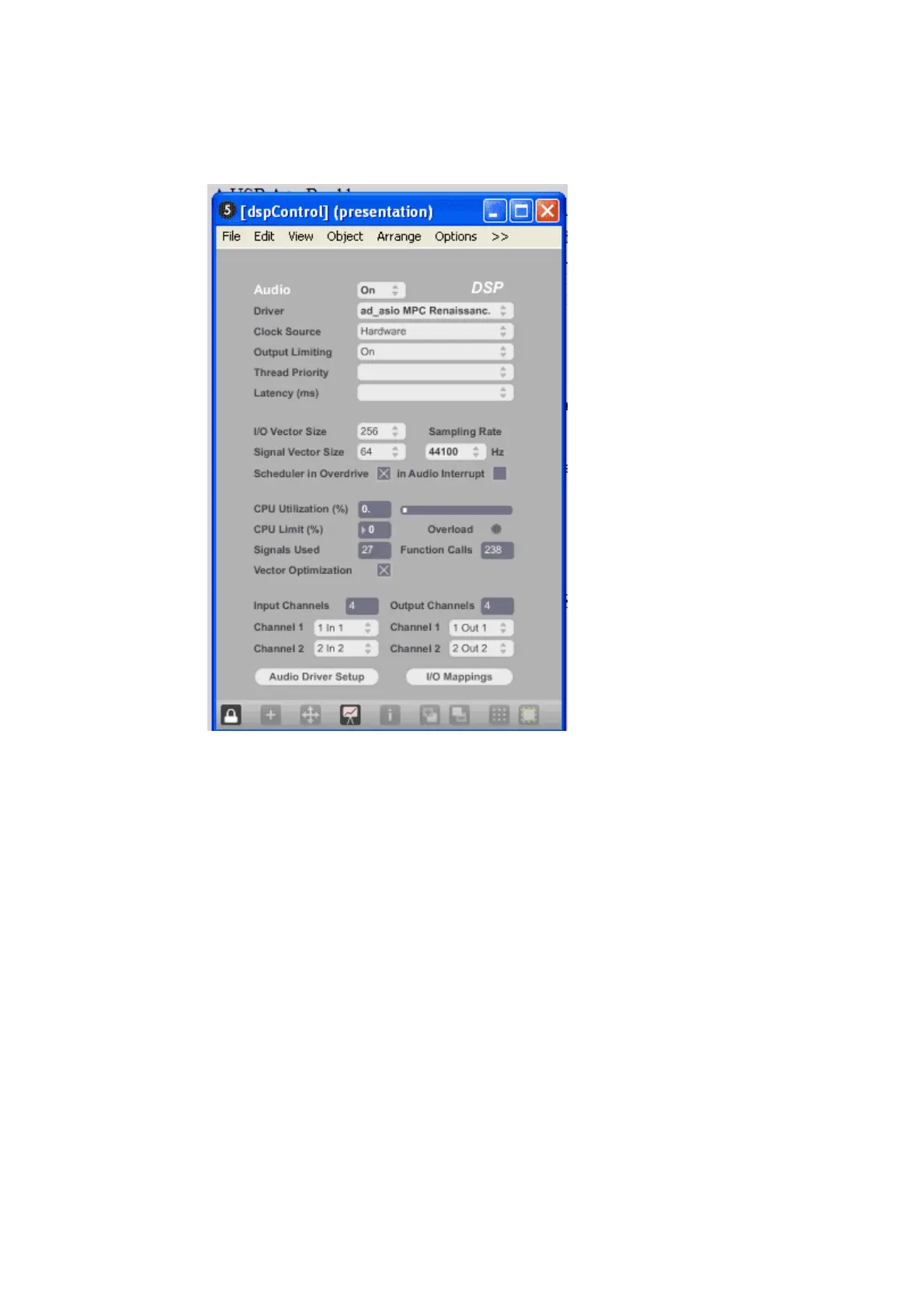2
2
Navigate to the dspControl window in the bottom right and configure the settings to look
like this,
You don’t need to match everything. The important fields are selecting the correct audio
driver and sample rate, which should be done automatically.
Midi Tests
Knob/Button /LED Tests
Turn all knobs their full range up and down. If the knob turns green onscreen before all
motions you may continue to the next knob. The order of this test does not matter. The
knobs which have not yet passed will be displayed in red on the screen.
Plug in foot pedals to test the foot pedal jacks.
Visually confirm that the LEDs light as you turn the QLink knobs on the left of the
unit.
Visually confirm the Yellow and Red LEDs under the buttons by pressing 2x – only
some buttons have 2 LEDs , they are: