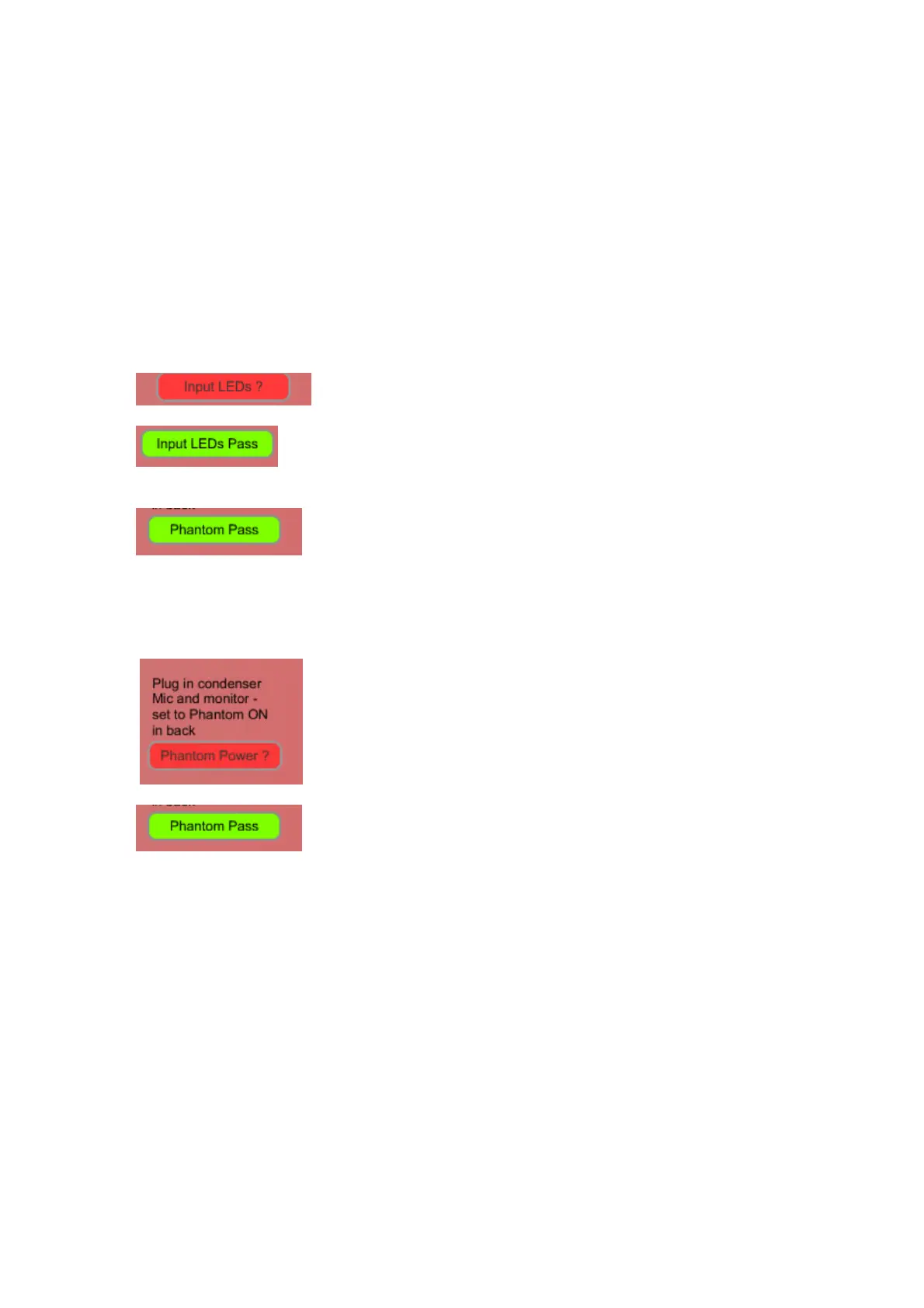9
9
Routing 4 – Assignable Mix Out to RCA, with the top switch set to PHONO and the back
switch set to LINE
Routing 5 – Headphone Out to Combo Jack with the top set to MIC/LINE and the back
set to LINE
INPUT LEDs
With the audio routings set up for the headphones test, the user will turn the signal on and
then now turn up the REC GAIN Knob and watch the INPUT LEDs
to see if they all light up. If they do they will hit “Input LEDs?” to pass
If they hear their voice they hit the “Phantom Power?” Button to pass
Phantom Power
The test will require the user to monitor with headphones and plug in a condenser mic.
Turn Direct Monitor Knob towards input. Listen to make sure you hear your voice.
They then click or shortcut Phantom Power? Button to pass
Direct Monitor Knob
Ensure that mic volume is affected by direct monitor knob
Turn the knob up and down and listen to make sure the level goes up and down with the
knob position.
So.
1 – Speak into the MIC
2 – Turn the Direct Monitor Knob
3 -- Listen to hear the level of the monitoring affected by the knob
--- Example: Turn Knob to 3 o’clock and listen to vocal level, then turn towards 9
o’clock and hear the level decrease