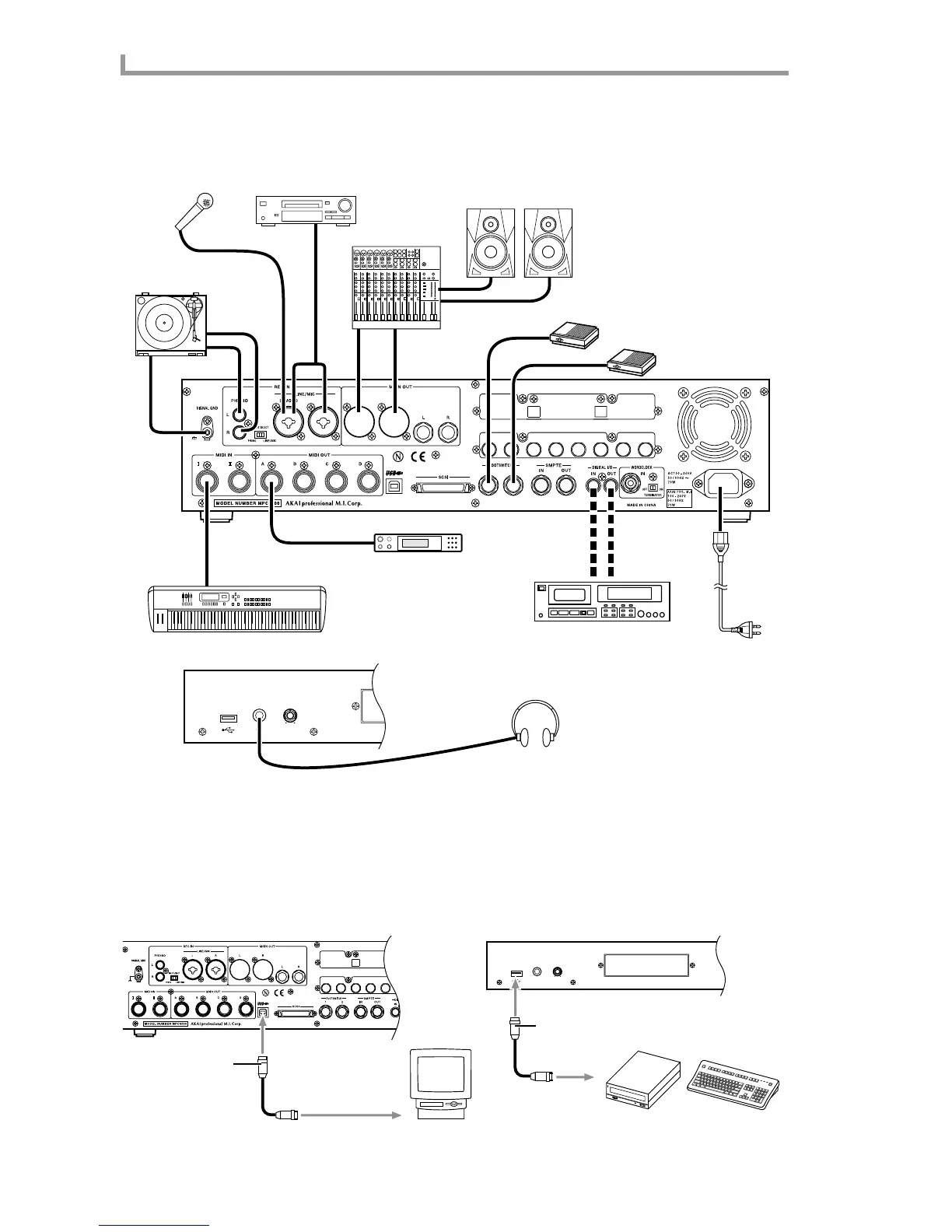Chapter 1—Parts and their functions
6
Audio/MIDI connections
When connecting external audio or MIDI devices to the MPC4000, make connections as shown in the dia-
gram below.
Connecting USB devices
[USB] connectors are provided on the front panel and the rear panel of the MPC4000.
The rear [USB] connector (slave) can be connected to a USB-equipped computer (Windows or Macintosh),
allowing you to control the MPC4000 from an editing program.
The front panel [USB] connector (host) can be connected to a USB storage device such as a hard disk or
CD-ROM drive to save the MPC4000’s internal data, or to a USB-compatible ASCII keyboard for easier
input of names.
PHONES LEVEL
LINE OUT
LINE OUT R
LINE OUT L
GND
Mic
CD player
Mixer
Monitor speakers
MIDI keyboard
to an electrical
outlet
Headphones
Turntable
DAT recorder/MD recorder
MIDI OUT
MIDI IN
MIDI sound module
DIGITAL OUT DIGITAL IN
INPUT INPUT
Foot switches
PHONES LEVEL
TYPE B
Keyboard
CD-ROM
PC/MAC
USB port
TYPE A
USB port
