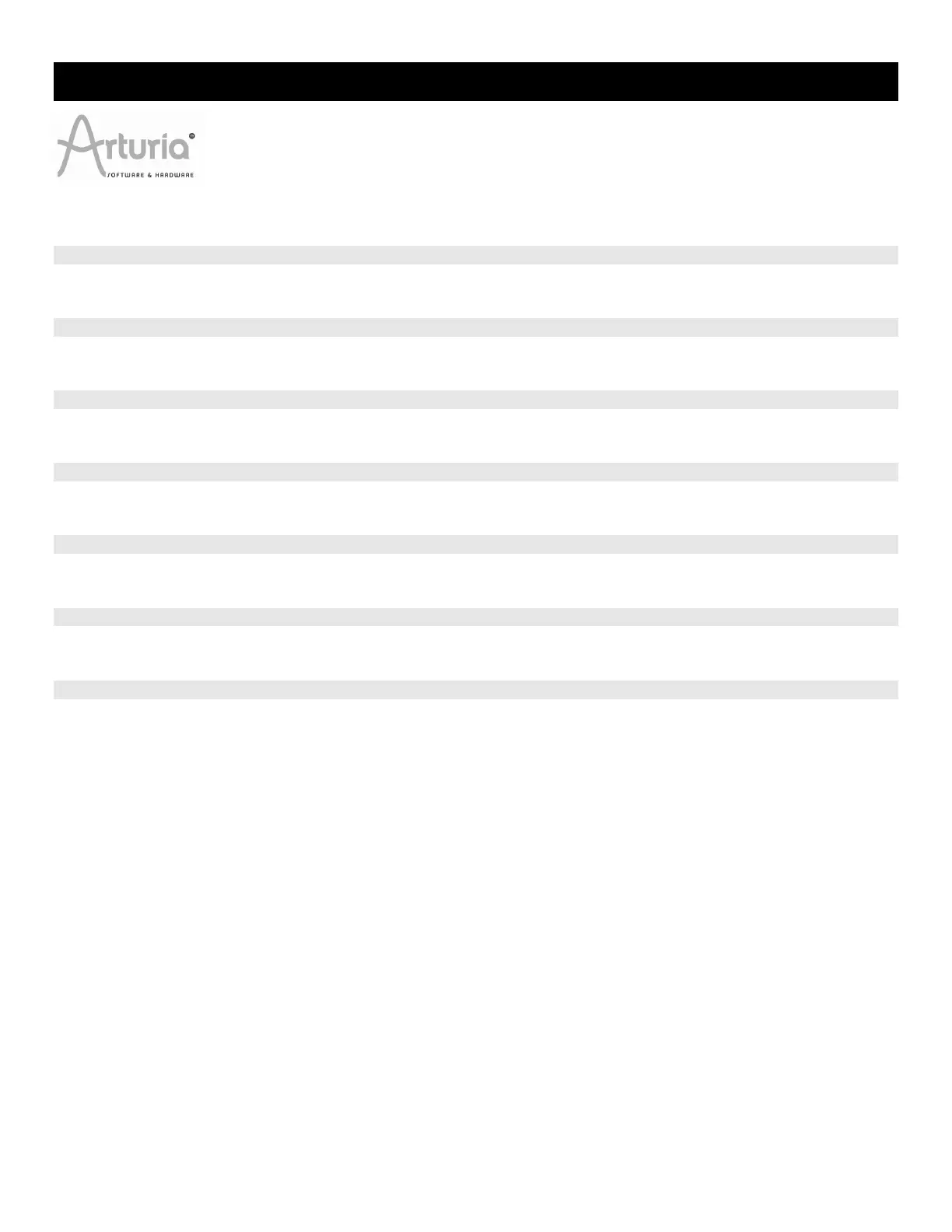USING THE MPD32 WITH ARTURIA SYNTHS
We have made a template file for most of the popular Arturia synths that all work in conjunction
with the Arturia Preset on the MPD32. Each Arturia synth has its own MIDI Map file that will
automatically assign the functions within that synth. This file is named controlMIDI.
Each synth’s controlMIDI file needs to be copied to the following folder so that the mapping will work. Be aware that
writing over the existing controlMIDI file will change any custom MIDI learn mappings you have made.
ARP2600V
Mac – Library/Preferences/arp2600v/save/
PC – C:\Program Files\Arturia\arp2600v\save\
CS80V
Mac – Library/Preferences/Cs80V/save/
PC – C:\Program Files\Arturia\Cs80V\save\
MOOG MODULAR V
Mac – Library/Preferences/MoogModularV2/save/
PC – C:\Program Files\Arturia\MoogModularV2\save\
MINIMOOG V
Mac – Library/Preferences/minimoog v/save/
PC – C:\Program Files\Arturia\MinimoogV\save\
PROPHET V
Mac – Library/Preferences/ProphetV/save/
PC – C:\Program Files\Arturia\ProphetV\save\
JUPITER 8V
Mac – Library/Preferences/Jupiter8V/save/
PC – C:\Program Files\Arturia\ Jupiter8V\save\
PROPHET V
Mac – Library/Preferences/Analog Studio/save/
PC – C:\Program Files\Arturia\Analog Studio\save\
