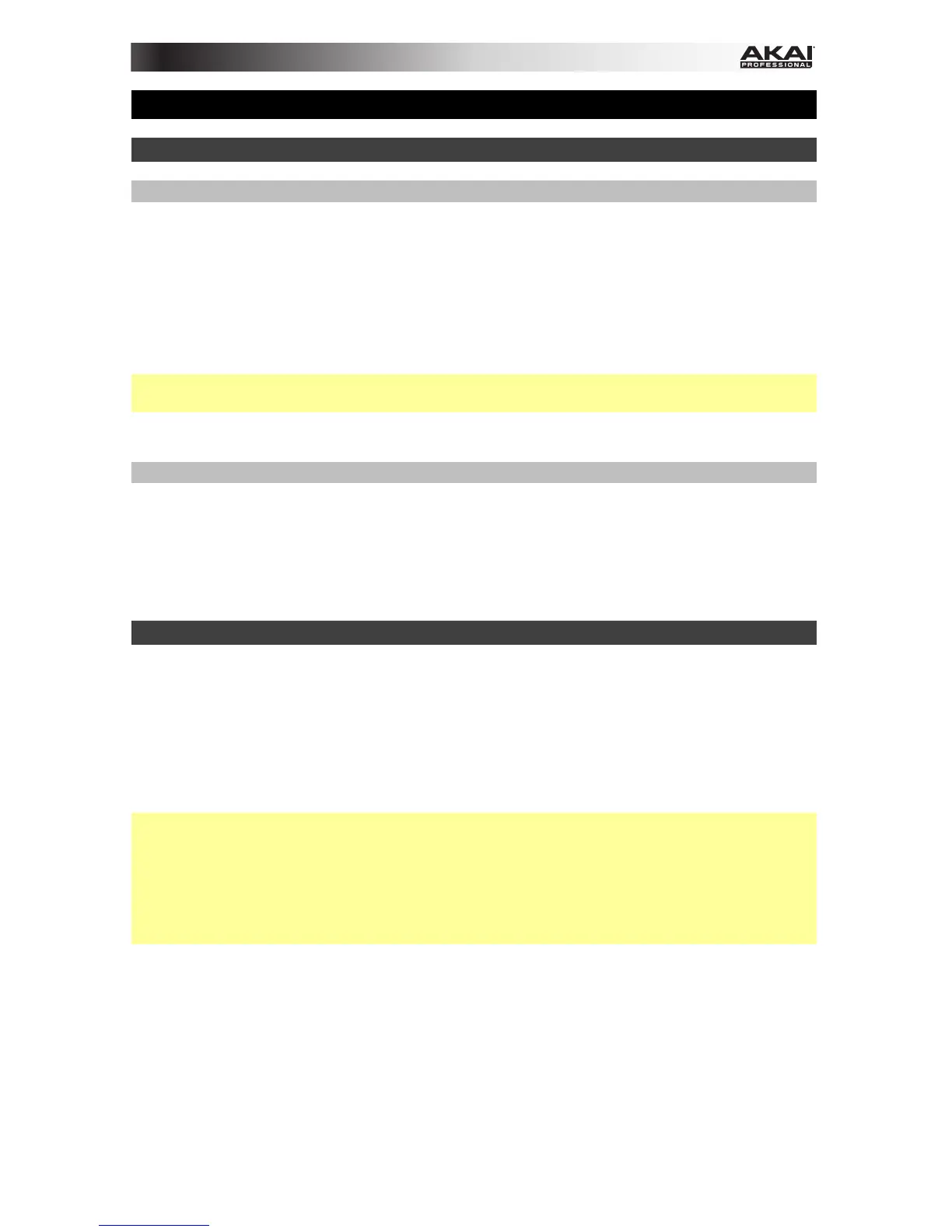3
User Guide (English)
Introduction
Box Contents
MPD218
USB Cable
Software Download Cards
User Guide
Safety & Warranty Manual
Important: Visit akaipro.com and find the webpage for MPD218 to download the
MPD218 Editor Software and Preset Documentation.
Support
For the latest information about this product (system requirements, compatibility information,
etc.) and product registration, visit: akaipro.com.
For additional product support, visit: akaipro.com/support.
Quick Start
1. Use the included USB cable to connect MPD218’s USB port to an available USB port on
your computer (powered on).
2. On your computer, open your digital audio workstation (DAW).
3. Select MPD218 as the controller in the Preferences, Device Setup, or Options of your
DAW.
Tip: You can use MPD218 with a MIDI-controllable iOS app. To do this:
1. Press and hold the Note Repeat button.
2. Connect your iOS device (powered on) to MPD218’s USB port using an Apple iPad
Camera Connection Kit (sold separately).
3. After MPD218 powers on, release the Note Repeat button.
