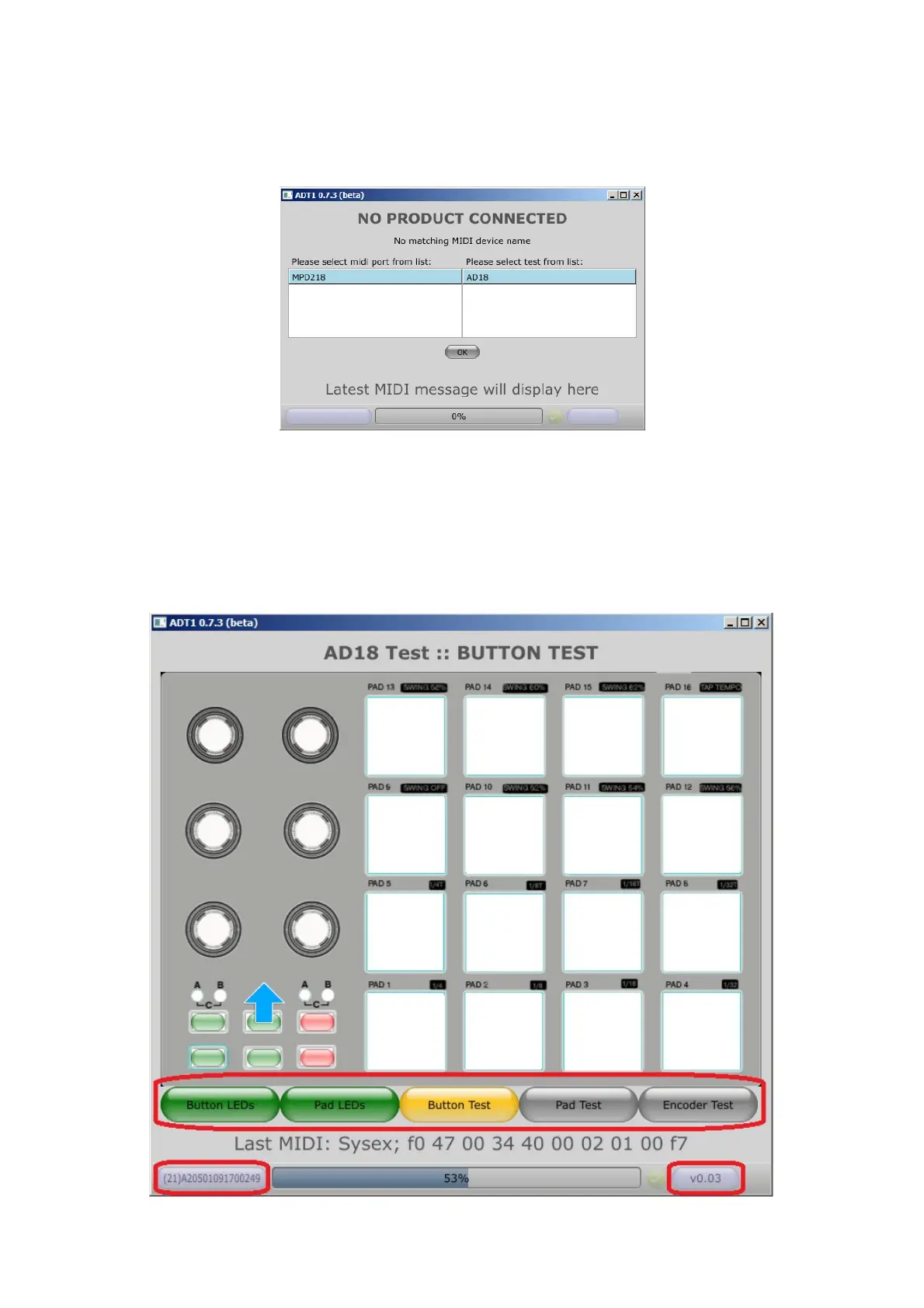Device/Test selection
When the program starts on an English language version of Windows XP, the Tester
should be presented with the following “Port/Test Chooser” window.
Select the correct port and test and click “OK”. This selection should only need to be done
once when the program is first run.
User Interface
The Main Test screen has a representation of the Device Under Test.
