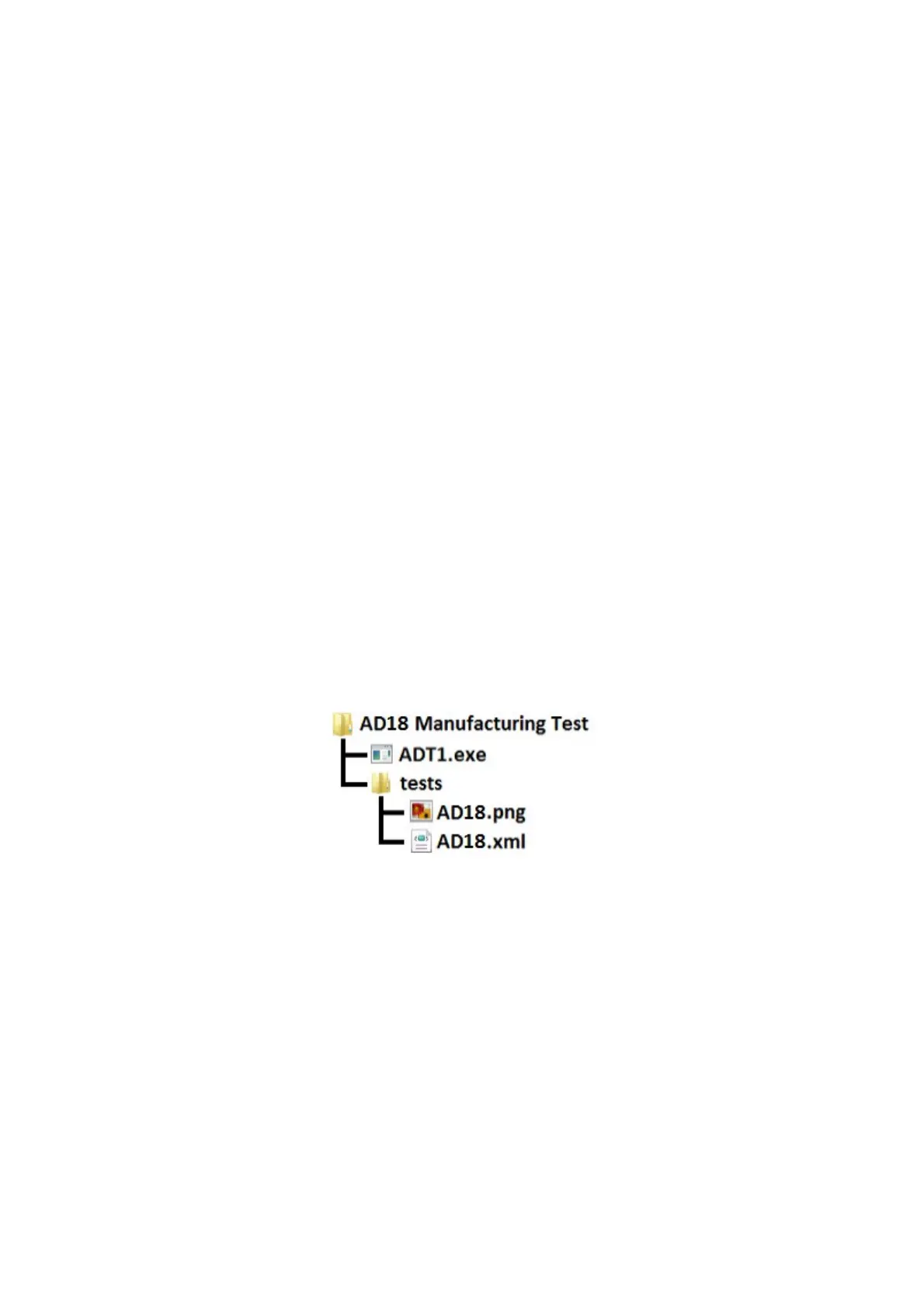Manufacturing Testing of MPD218 using ADT1
15 October, 2014
This document is intended to describe the operation of the ADT1 Manufacturing Test
application for the Production Testing of MPD218.
Terms
MPD218: A USB Pad Controller. Also known as AD18.
ADT1: A Manufacturing Test application that runs on Windows computers.
Hardware setup
Connect MPD218 USB to Windows Computer running ADT1 Manufacturing Test
application.
Software setup
The Manufacturing Test of AD18 requires the following files
– ADT1.exe: executable file (v.0.7.3 or later)
– AD18.png: image file
– AD18.xml: test file
These files should be arranged so that the product specific files (AD18.png and AD18.xml)
are in a folder called “tests” that resides in the same folder as the ADT1 executable as
below.
Running the Manufacturing Test Application
Port selection
Different language versions of different Operating Systems have different ways of
identifying MIDI ports and audio hardware. For this reason, ADT1 allows the Tester to
select these ports when the program is first run. Once a subtest has been successfully
completed, it should no longer be necessary to select these ports even if a different unit is
being tested.
The ports that need to be selected depend on the sub-tests that are being performed for
that product. In addition to the main USB-MIDI port, the Manufacturing test for MPD218
requires that a port be selected for the MIDI loopback test.
