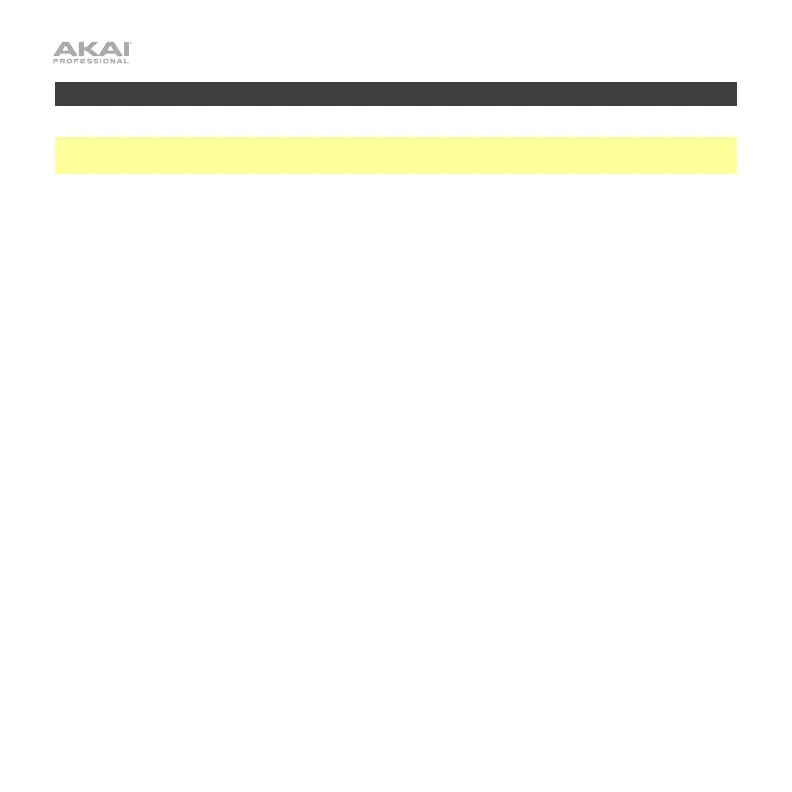6
MPD218
Important: Remember to select and load the Bitwig program each time you use your
MPD218 with Bitwig Studio.
Pads: Press the pads to play the active instrument track. Press Pad Bank to change the
current pad bank.
Knobs: Turn the knobs to control macros or parameters of the active track, depending on
your MPD218’s current control bank:
• Control Bank A: Turn the knobs to control Macros 1–6 of the current device.
• Control Bank B: Turn the knobs to control Parameters 1–6 of the current device.
• Control Bank C: Turn the knobs to control Parameters 7–12 of the current device.
Press Ctrl Bank to change the current control bank.