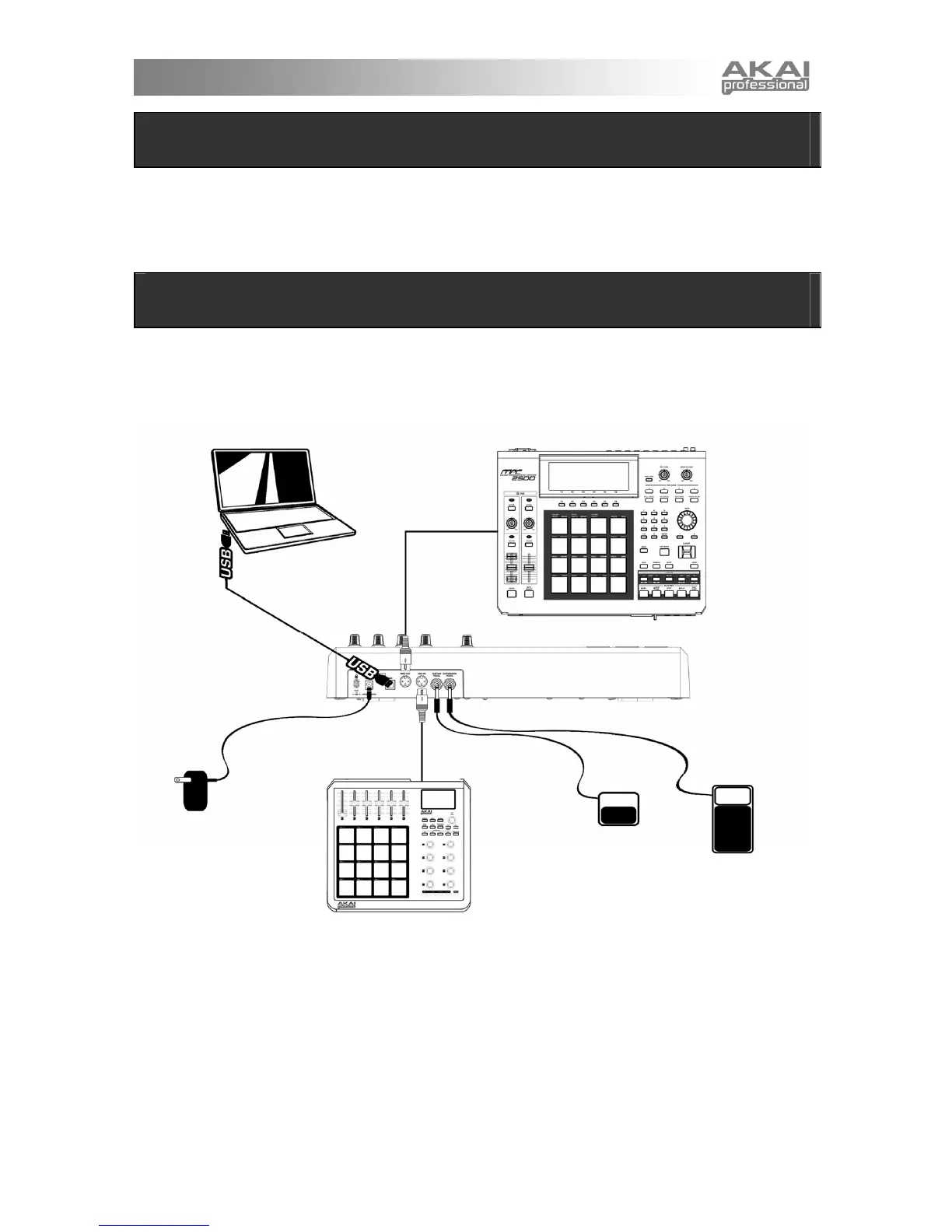61
INTRODUZIONE
Questo Manuale rapido intende offrirvi una breve panoramica delle funzioni e delle caratteristiche
dell’MPK25. In questo manuale troverete informazioni su come collegare l’MPK25 e come utilizzarne le
funzioni base. Per informazioni dettagliate, si consiglia di leggere il Manuale per l’uso incluso sul CD relativo
al software. Buon divertimento!
SCHEMA DEI COLLEGAMENTI
Fare riferimento al seguente esempio per il collegamento dell’MPK25.
COMPUTER MODULO SONORO ESTERNO
ADATTATORE DISPOSITIVO
MIDI ESTERNO
PEDALE
DI SUSTAIN
PEDALE DI
ESPRESSIONE
1. Collegare un cavo USB dal computer all’MPK25. L’apparecchio verrà alimentato tramite il
collegamento USB. Alternativamente, se non si desidera utilizzare un computer nella propria
configurazione o se si desidera alimentare l’MPK25 esternamente, collegare un adattatore di
alimentazione MP6–1.
2. Se si desidera utilizzare un modulo sonoro esterno, collegare un cavo MIDI a 5 poli dall’uscita
MIDI OUT dell’MPK25 all’ingresso MIDI IN del dispositivo esterno.
3. Se si desidera utilizzare un altro controller MIDI nella propria configurazione, collegare un cavo
MIDI a 5 poli dall’uscita MIDI OUT del controller all’ingresso MIDI IN dell’MPK25.