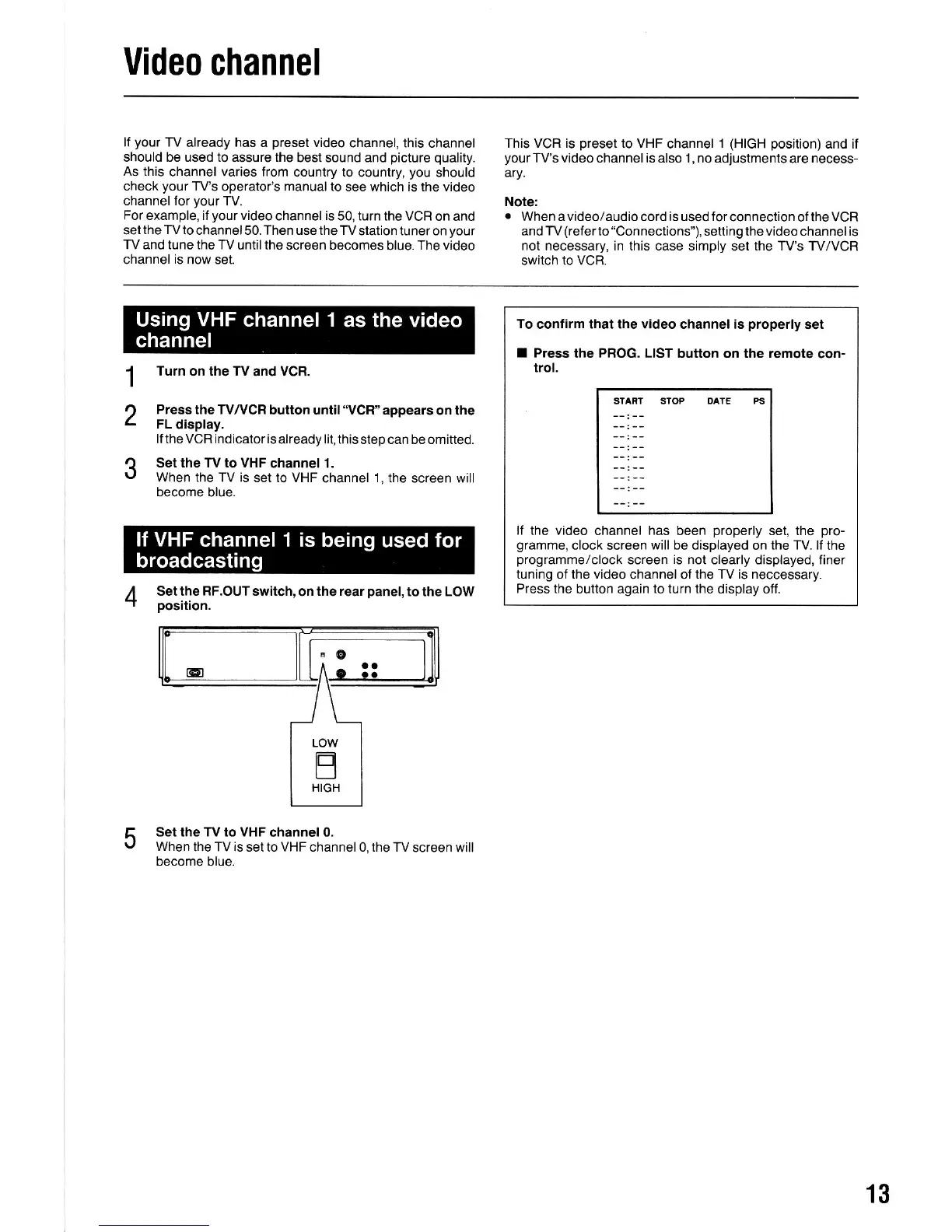Video
channel
It
your
TV
already
has
a
preset
video
channel, this channel
should be used to assure the
best sound and
picture quality.
As this
channel
varies
from country to
country,
you
should
check
your
rys
operator's
manual
to see which is the video
channel for
your
TV.
For
example, if
your
video
channel is 50, turn the VCR
on and
setthe
TV to
channel50. Then use the TV
station tuner on
your
TV and tune the TV
until the screen becomes
blue.
The video
channel
is
now set.
This VCFI is
preset
to VHF
channel
1
(HIGH
position)
and if
yourTV's
video channelis also 1, no adjustments
are
necess-
4ry.
Note:
.
When a video/audio cord is used for
connection of the VCR
and TV
(referto "Connections"),
setting the video channelis
not necessary, in this case
simply set
the TV's
TV/VCR
switch to VCR.
To
confirm that the
video
channel is
propefly
set
I Press
the
PROG.
LIST button on the remote
con-
trol.
SIART
lf
the video channel has been
properly
set, the
pro-
gramme,
clock screen
will be
displayed on
the TV.
ll the
programme/clock
screen
is
nol clearly displayed, finer
tuning of the video channel
of
the TV is neccessary.
Press
the button again to turn the display off.
1
2
Turn
on
the TV
and VCR.
Press the W/VCR
button until
'VCR"
appears
on
the
FL
display.
lltheVCR indicator is
already
lit,
this step can be omitted.
Set the Tv to VHF
channel 1.
When
the TV is set to VHF
channel
1.
the screen will
become
blue.
Set the RF.OUTswitch,
on
the rear
panel,
to the LOW
position.
Set the Tv to VHF
channel 0.
When
the TV is set to VHF channel 0, the TV
screen will
become blue.
3
4
5
13
