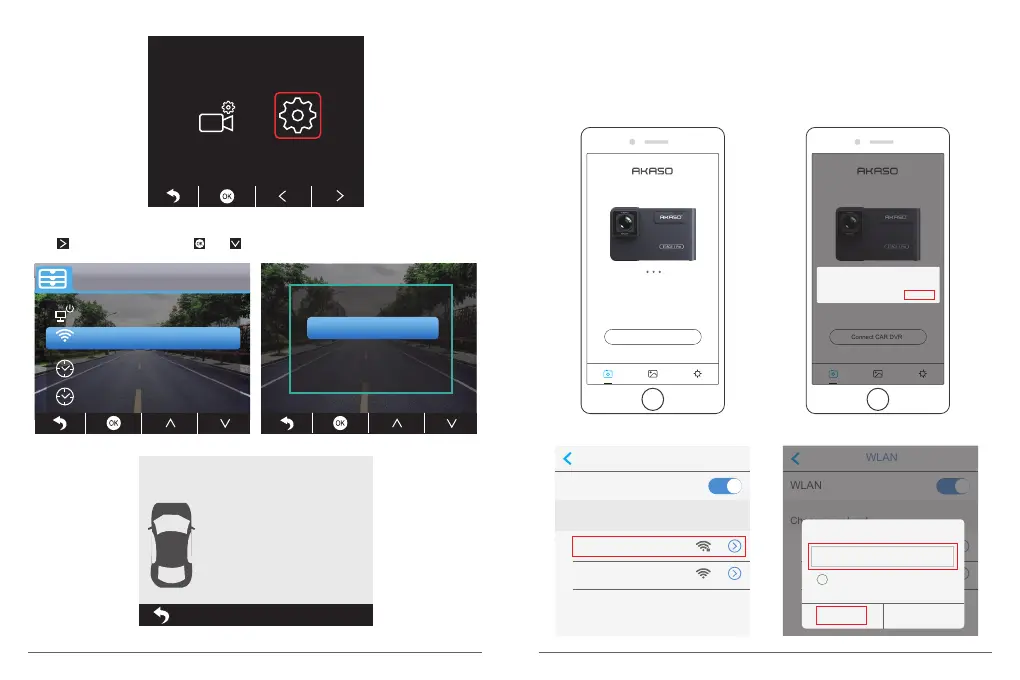Press to choose “WiFi” , press and choose “On” to enable WiFi.
Off
On
Setup
Date/Time
Time System
Screen Save
WiFi
WiFi
4. Phone APP Connection
① Open Wifi of dash cam, please refer to the above part of “Turn on Wifi Connection” .
② Open ”Akaso Car” APP on phone, click “Connect CAR DVR” to enter into phone Wi-Fi
system, find the camera’s SSID and input the PWD for connecting the Wi-Fi of this
camera, then exit and back to the phone app.
WLAN
WLAN
DVR2032333428fc
Choose a network
AKASO
WLAN
WLAN
DVR2032333428fc
Choose a network
AKASO
DVR2032333428fc
Show possword
Connect Cancel
•••••••••
Connect CAR DVR
Trace 1 Pro
Connect CAR DVR
Trace 1 Pro
Please confirm your connection to
the CAR DVR Wi-Fi.
CANCEL CONFIRM
18
19
Note: WiFi is on, please
connect
SSID: DVR2032333428fc
PWD: 12345678