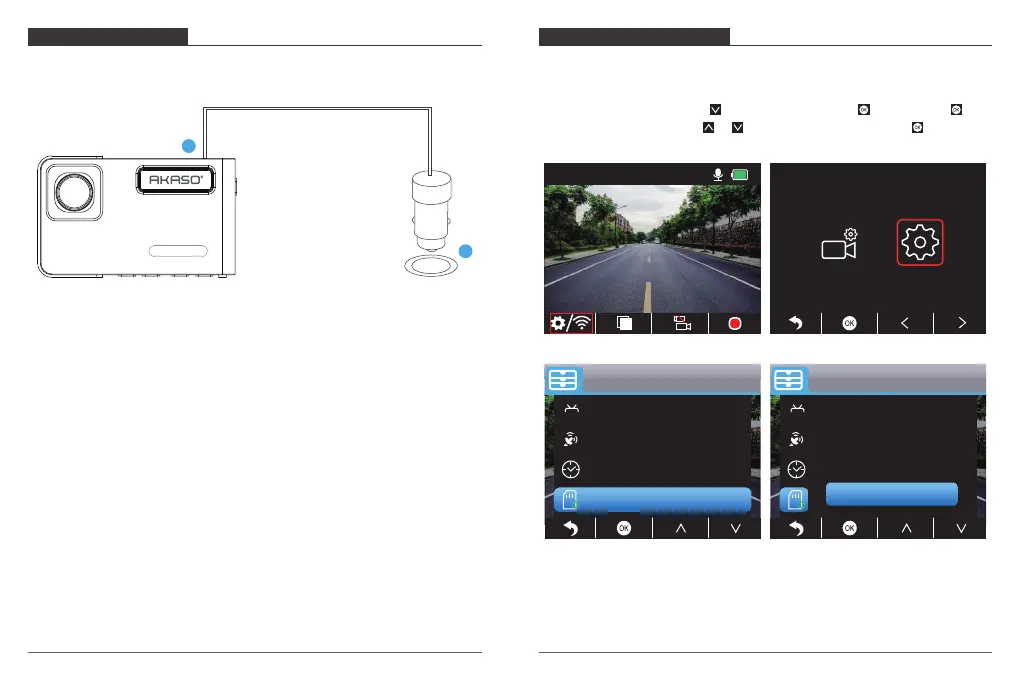HOW TO POWER ON
1
2
TRACE 1 Pro
① Insert the car charger into the car’s cigarette lighter socket.
② Insert the USB port of the car charger into the dash cam’s USB port (Charger is DC
12-24V, Out DC 5V 2A).
Note:
① After powering on dash cam through the car charger, the dash cam will automatically
turn on and start recording (if the card has been inserted). If wanting to do some
settings, please firstly stop recording.
② Please charge for 30 minutes before using this dash cam powered by the built-in battery.
③ When the dash cam is connected to the car’s cigarette lighter socket through the car
charger, the built-in battery will be charging at the same time, the red indicator light is
on. When it charged fully, the red light goes off.
④ The built-in battery is only used to power the "parking monitor" function.
In normal use, please plug the car charger into the cigarette lighter of the car to power
the dash cam. The built-in battery is not recommended as a normal use of power
supply to the dash cam, in order to avoid the battery no power when parking, and
cause the parking monitoring function to fail.
⑤ The camera can be powered by connecting the phone adapter 5VDC with the USB
Cable to plug into a power outlet.
When charging, please shut down the camera by long press the power button.
Tips
① Blue Flashing light means the camera is recording.
② Red light means the camera is charging.
③ Blue light means the camera is working.
FORMAT MEMORY CARD
When using 32GB card above, the card has to be formatted on the camera, then the
camera can record normally, If not format, the camera will show "insert SD card" on screen.
Enter into the setup setting, press to choose “Format”, press and then press again
to confirm SD card option, press or to choose “Cancel or OK”, press to confirm
and exit.
01:17:34
1080P60
04/28/2019 03:25:52 PM
04 05
Setup
Frequency
GPS Speed
Fatigue Driving Reminder
HZ
Format
Format
HZ
All data will be deleted
Cancel
OK
Note:
① All data will be deleted. Before formatting your memory card, please remember to
backup your important data on your other devices.
② Every time you insert a card, please format it on the camera to ensure more compatible
with the camera.