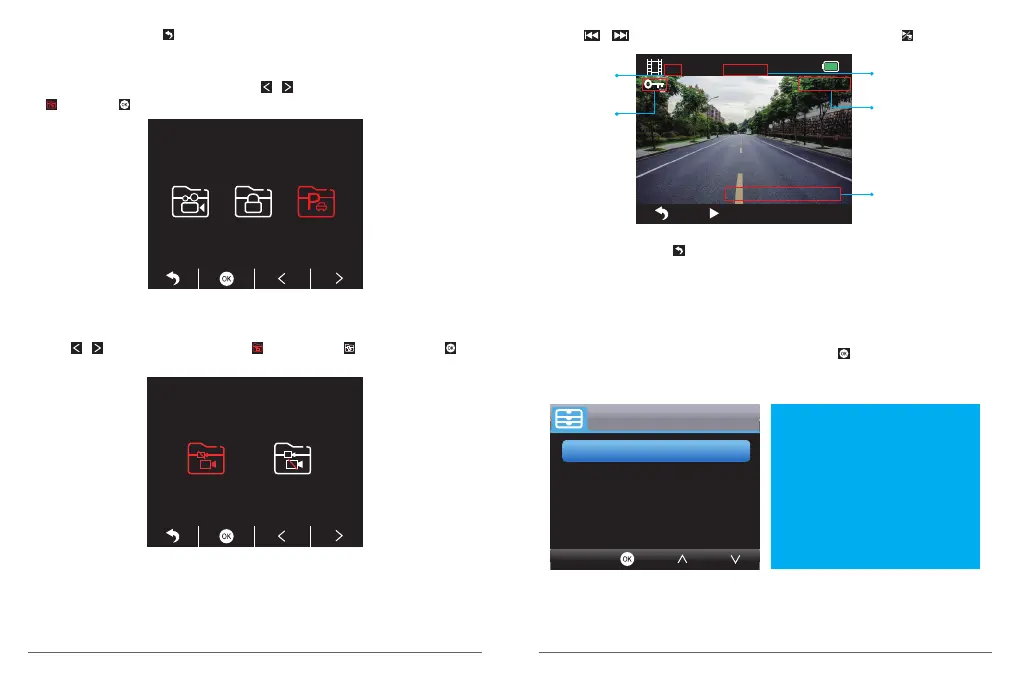④ The video is over, press to exit.
Videos of park monitor to playback
① After entering the playback interface, press / to choose the folder of locked videos
, then press ;
② Press / to choose the folder of front or rear camera video, then press ;
③ Press / to choose the video you want to play, last short press to play;
1080P60
04/28/2019 15:20
1/1
00:00:06
The time schedule
of video playing.
The video's
quantity
The video is
locked
The current video's
recording date and
time
The current video's
recording resolution
④ The video is over, press to exit.
2. Playback Videos on Computer
Download Videos from Card
Way1. Use the USB cable to connect the dash cam into the USB port of computer;
Choose ”Memory Mode” on the screen of dash cam, press ;
”Mass Storage” will display on the screen of dash cam, then you can copy the videos from
card.
USB
Record Mode
Memory Mode
Mass Storage
12
13
Note: When “Record Mode” is selected, the computer can be directly used as the power
supply to the dash cam.
Entering this mode, the camera will automatically start recording.
You can real-time preview, record, change the Settings etc.