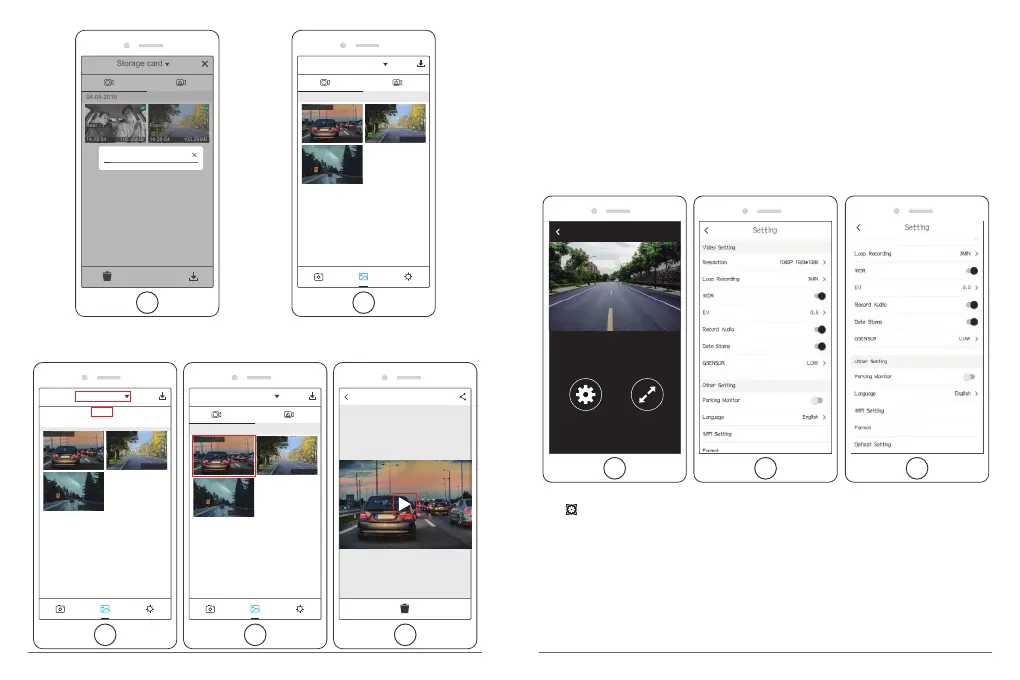③ Click “Storage card” to select “Local” to check the downloaded video flips.
Turn off the camera’s Wi-Fi, and click videos to play.
Note:
① When watch the download videos, it must be turn off the camera's Wi-Fi to get the GPS
track.
② When open the Wi-Fi, it will interfere with the GPS function. So please close the Wi-Fi
before driving to ensure the videos record GPS track.
③ When you parking at outside, the GPS need about 3 minutes to search and positioning,
please wait patiently.
3. Phone APP Settings
25/09/2018 11:07:10
Real-time Preview
Click to enter to setting interface. It will be synchronized to the camera directly when
you adjust the setting information on APP.
The ”WiFi Setting” means you can customize the camera’s Wi-Fi name and password on APP.
15
16
Storage card
04-05-2019
14:38:54 105.26MB
Front
14:38:54 105.26MB
Rear
Downloading......1/2
Storage card
01-02-2019
221.26MB
Downloaded
221.16MB
221.43MB
Downloaded
Storage card
01-02-2019
221.26MB
Downloaded
221.16MB
221.43MB
Downloaded
1/2
Storage card
Storage card
Local
221.26MB
Downloaded
221.16MB
221.43MB
Downloaded
