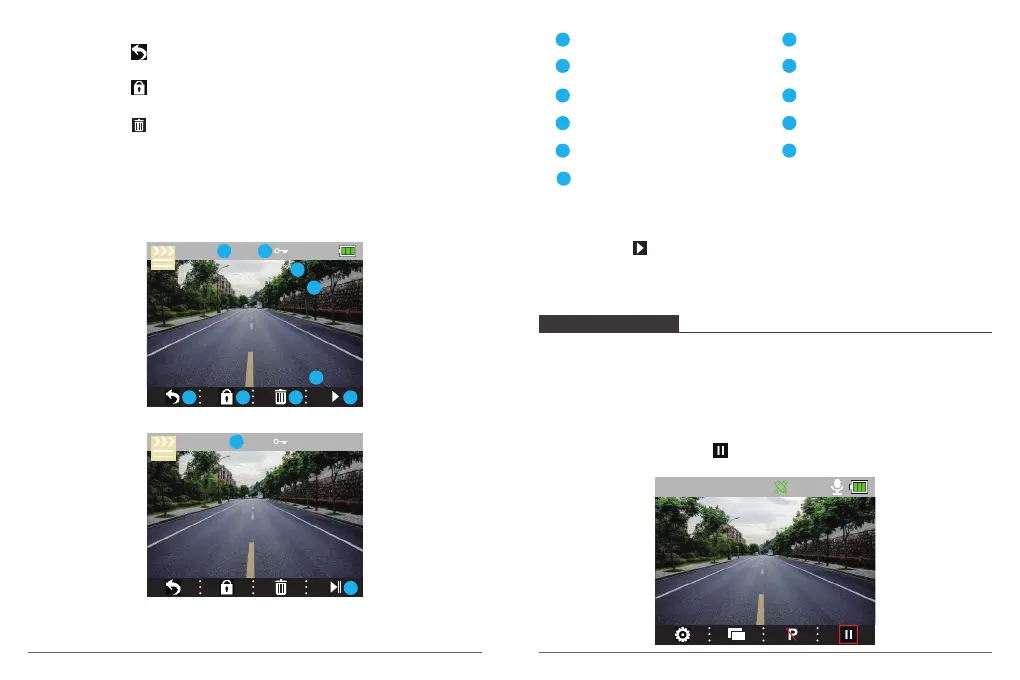MAIN FUNCTIONS
1. Loop Recording - off / 1 minute / 3 minutes / 5 minutes for optional.
Default is 3 minutes.
The files will be saved every 3 minutes if you choose 3 minutes. When the memory card is
full, the new files will cover the old one if the loop recording is on; If it is off, the camera
won’t work any more, please format the SD card or change a new one.
After turning on the camera, press button to stop recording.
02:02:56
720P
08/27/2018 11:27:36
05
06
Note:
When playing, press one time to end playing, press twice times to exit the current
playing video.
When playing, press one time to end playing, press twice times to enter Unlock / Lock
the current video’s setting.
When playing, press one time to end playing, press twice times to enter delete the
current video’s setting.
Note:
When playing, if you want to back to Playback interface, Unlock / Lock and delete the
video, firstly press to pause playing, then you can back to playback interface, Unlock /
Lock and delete the video.
3. Locked videos to playback
Back to the playback interface
6
15:36
2019 0723 153343 001.MOV
4
5
6 7 8 9
1080P
07/23/19
1
3
2
15:33
2019 0723 153343 001.MOV
11
00:00:01
07/23/19
10
The recorded video’s resolution
1
The video is locked
2
The recorded video’s date
3
The recorded video’s time
4
The recorded video’s file number
5
Unlock/Lock video
7
Delete video
8
Play current video
9
The time schedule of video playing
10
Pause current video’s playing
11