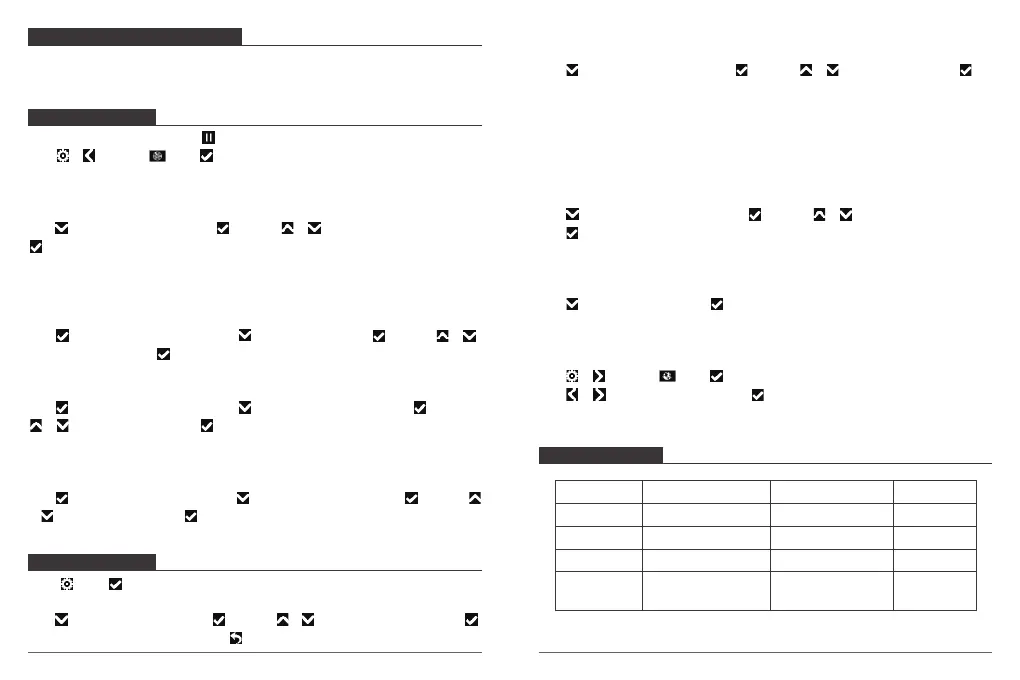PLAY VIDEOS ON COMPUTER
Please click the following link to download the dedicated player.
https://www.amazon.com/clouddrive/share/8VPghV1Q4S8H5PSRmCVgt2YhghxiH8xCMoIGdWNMxsy
VIDEO SETTINGS
After turning on the camera, press button to stop recording.
Press → to choose , press to enter into video settings.
Resolution - 1296P 1728 x 1296 / 1080P 1920 x 1080 / 720P 1280 x 720 for optional.
Default is 1080P 1920 x 1080.
Press to choose “Resolution”, press and press or to choose the resolution, press
to confirm and exit.
WDR (Wide Dynamic Range) - off / on for optional.
Default is on.
Balance light and darkness in driving to get the best image automatically
Press to enter into video settings, press to choose “WDR”, press and press or
to choose on or off, press to confirm and exit.
Record Audio - off / on for optional
Press to enter into video settings, press to choose “Record Audio”, press and press
or to choose on or off, press to confirm and exit.
Date Stamp - off / on for optional.
Default is on, Allows the recorded videos with date or no date.
Press to enter into video settings, press to choose “Date Stamp”, press and press
or to choose on or off, press to confirm and exit.
SETUP SETTINGS
Select , press to enter into setup settings.
Date/Time
Press to choose “Date/Time”, press and press or to adjust the Date/Time, press
to confirm and next, after finishing, press to exit.
Beep Sound
Default is on. Turn on or off the button sound.
Press to choose “Beep Sound”, press and press or to choose off/on, press to
confirm and exit.
Frequency
50Hz / 60Hz two options. Default is 60Hz
Default Settings
Restore the original settings
Press to choose “Default Setting”, press and press or to choose “Cancel or OK”,
press to confirm and exit.
Version
Check the camera’s version
Press to choose “Version”, press to check the camera’s version information.
Language
Default is English
Press → to choose , press to enter into language settings.
Press or to choose “Language”, press to confirm and exit.
SPECIFICATIONS
Name
Resolution
Speaker
Screen
Micro SD Card
AKASO V1 Dash Cam
1296P / 1080P / 720P
8Ω 1W
1.5’ HD LCD display
8GB-128GB
(built in 16 GB)
Model
Lens Angle
Working Temperature
Battery
Car Charger Output
V1
170°
14°F - 140°F
300mAh
5V/2A, length
3.5 meters
17
18
