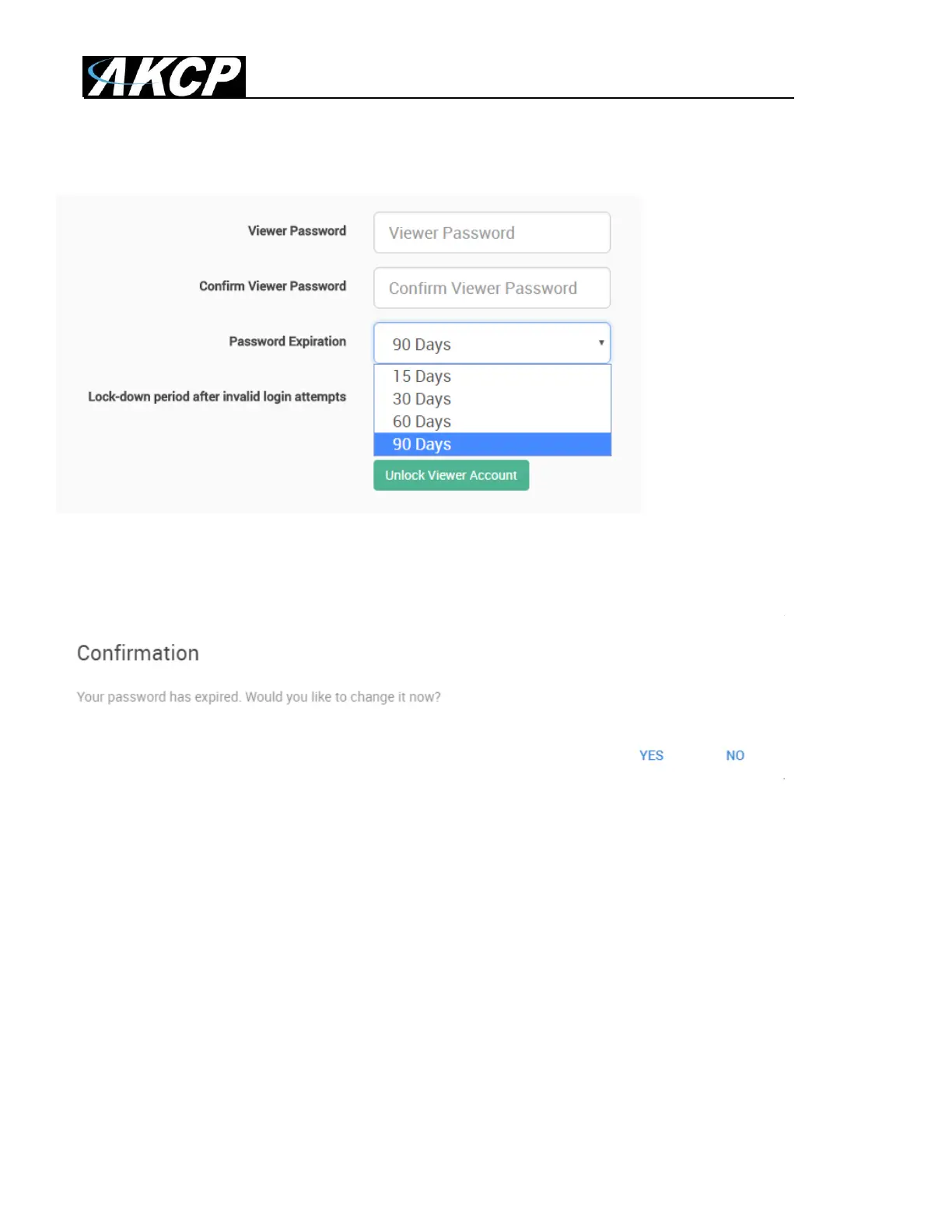SP+ Security Features Manual
- 12 -
Password Expiration
You can specify password expiration between every 15 and 90 days for all account types.
Note that currently there‟s no option to set “no expiration”.
You‟ll get a notification upon login when the password has expired, and will be asked to change it.
It‟s advised to change it when asked, but you can still proceed without changing.