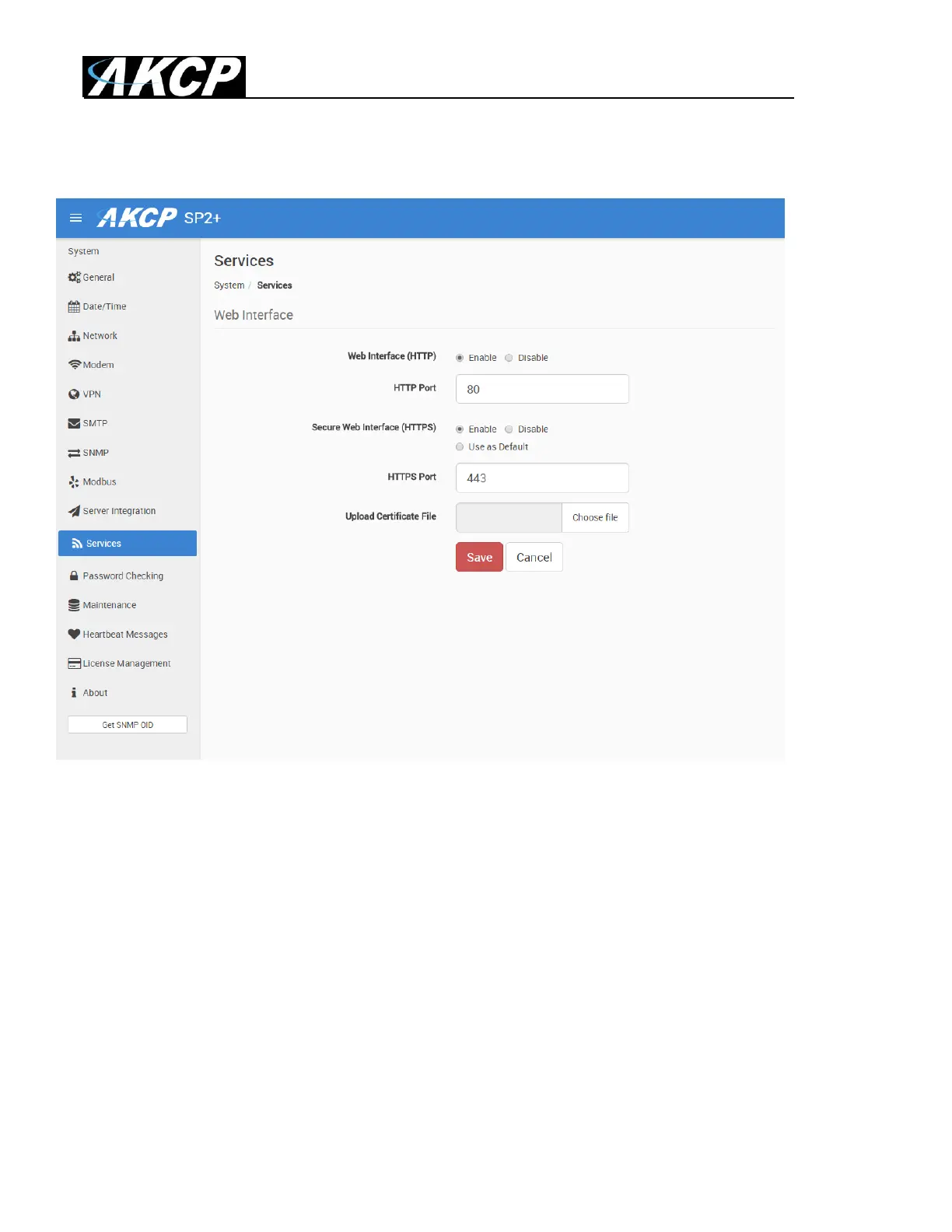SP+ Security Features Manual
- 4 -
Services
You can close or change the ports used to access the unit‟s web interface, disable HTTP and enable
HTTPS only, which can also be set to be used as default.
On the SP+ family, the HTTPS supports TLS v1.1 and v1.2.
The HTTPS cypher suites are not customizable.
Using the “Upload Certificate File” option you can upload an SSL certificate that will be used by the
unit‟s Web UI for HTTPS connection.