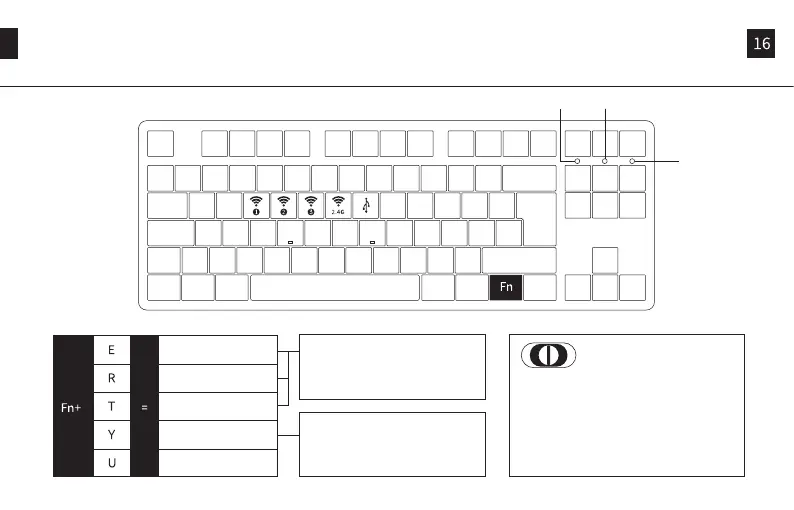Bluetooth Feature Overview
Caps Lock Battery Level
Lock Win
Bluetooth device 1
Bluetooth device 2
Bluetooth device 3
2.4G wireless
Wired mode
Short press to connect with slow
flashing blue LED;
Press and hold to pair device with
fast flashing blue LED.
Short press to connect with slow
flashing green LED;
The lighting effect will be
restored when pairing succeeds.
Back Switch Indicator
Left: Windows Mode
(Internal Power Supply ON)
Middle: Mac Mode by Default
(Internal Power Supply OFF)
Right: Mac Mode
(Internal Power Supply ON)
