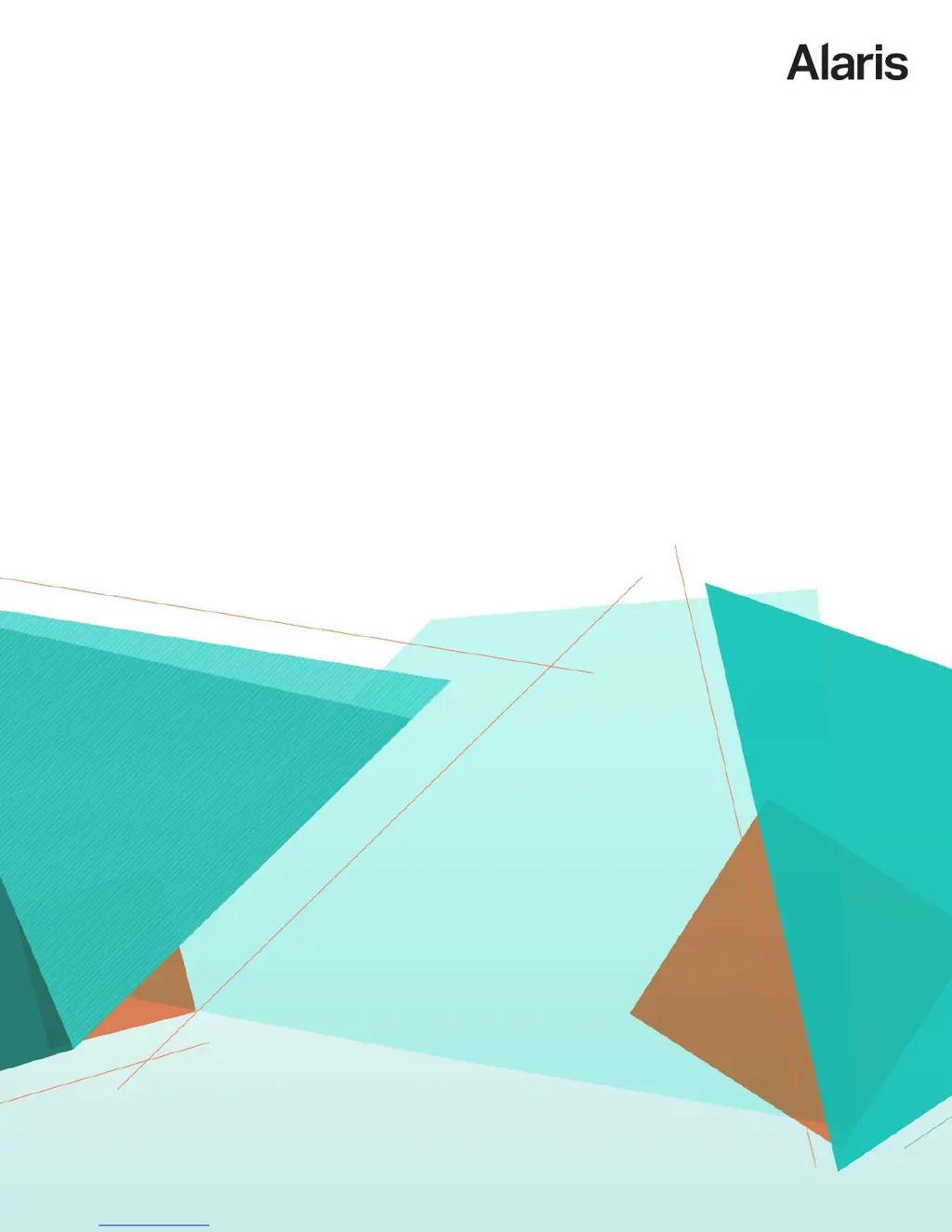How to fix Alaris Scanner that will not scan or feed pages?
- JJason HopkinsAug 13, 2025
If your Alaris Scanner won't scan or feed pages, check the following: * Ensure the power adapter is securely plugged into the back of the scanner and the wall outlet. * Verify the wall outlet is functioning correctly. * Confirm the PC was restarted after software installation. * Make sure the pages are in contact with the feed rollers and the paper present sensor. * Check that the scanner power light is on and the display screen indicates the scanner is ready.