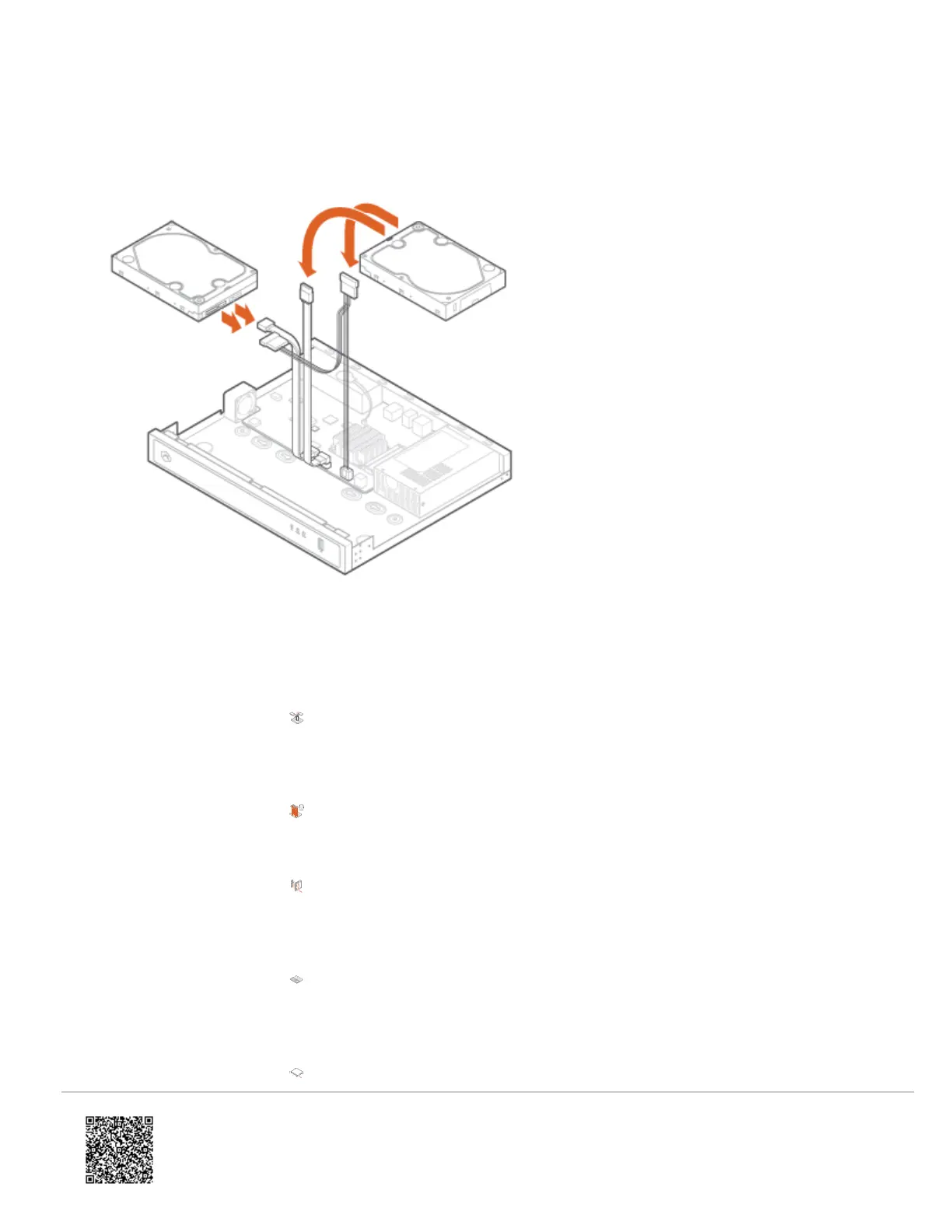5. Disconnect the SATA power cables and SATA data cables from the failed hard drives. Then, remove the
failed hard drives.
6. Connect SATA power cable and SATA data cables to the new hard drives. When installing hard drives, the label
sides should be facing up.
7. Align the bottom of the hard drives along the bottom of the enclosure. The connector sides should be facing
towards the center of the chassis.
8. Using a screwdriver, install screws from the bottom of the chassis to secure the hard drives in place.
9. Below is an example image of the inside of the enclosure after installation of the hard drives. The label side of the
hard drives should be facing up.
10. Slide the top cover back onto the chassis. Using a screwdriver, re-install screws onto the sides and back of the
chassis.
https://answers.alarm.com/Partner/Installation_and_Troubleshooting/Video_Devices/Commercial_Stream_Video_Recorder_(…
Updated: Thu, 14 Apr 2022 20:22:51 GMT
3
