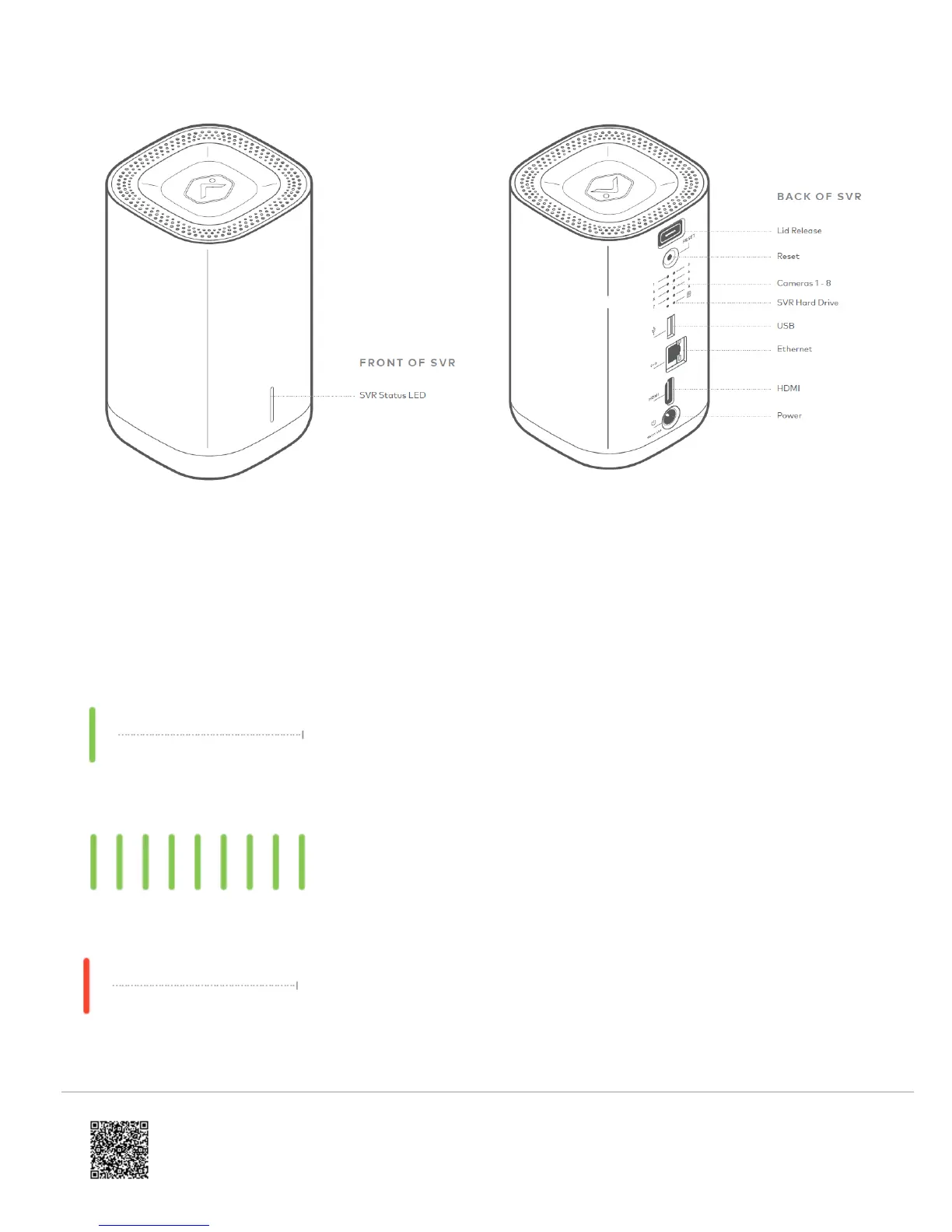LED Reference Guide
SVR Status LED
LED Color Pattern Description
Solid Green
Internet connection
Local network and Internet
connection
Flashing Green
Local network connection
Local network connection only, no
Internet
Solid Red
Cameras not recording or hard drive
error
Check LEDs on back of SVR
https://answers.alarm.com/Installation_and_Troubleshooting/Video_Devices/Stream_Video_Recorder_-_(ADC-SVR122)/Stream_Video_Recorder_-_(ADC-SVR122)_Installation_Guide
Updated: Wed, 02 May 2018 19:46:29 GMT
2
