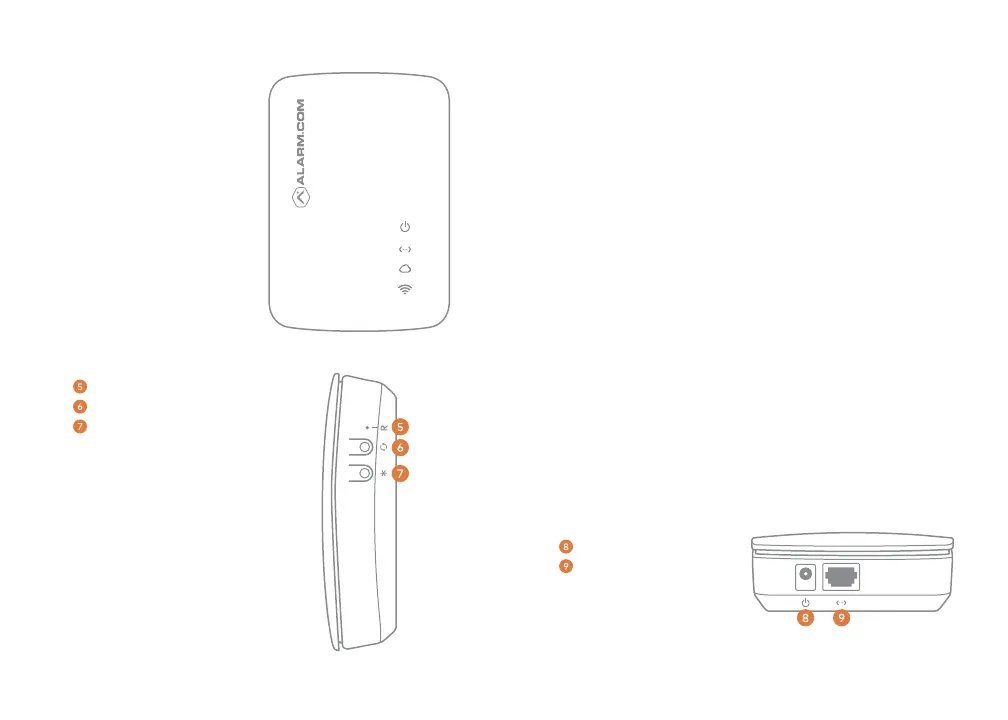2 3
Pre-installation checklist
• ADC-SG130 Smart Gateway (included)
• Ethernet cable (included)
• 12 VDC power adapter (included)
• Router with broadband (Cable, DSL,
or Fiber Optic) Internet connection
and an open Ethernet port
• A computer, tablet, or smartphone
with an Internet connection
• MobileTech or the Login and Password
for the Alarm.com account to which
you will add the Smart Gateway
Power LED
Data LED
Communication LED
Wi-Fi LED
Reset Button (Pinhole)
WPS Button
Function Button
Power Input
Ethernet Port (RJ-45)
